ClearURLs is an add-on based on the new WebExtensions technology and will automatically remove tracking elements from URLs to help protect your privacy.
 ClearURLs
ClearURLs
ClearURLs is an add-on based on the new WebExtensions technology and is optimized for Firefox and some Chrome based browsers.
This extension will automatically remove tracking elements from URLs to help protect your privacy when browsing the Internet,
which is regularly updated by us and can be found here.
Application
Many websites use tracking elements in the URL (e.g. https://example.com?utm_source=newsletter1&utm_medium=email&utm_campaign=sale) to mark your online activity.
All that tracking code is not necessary for a website to be displayed or work correctly and can therefore be removed—that is exactly what ClearURLs does.
Another common example are Amazon URLs. If you search for a product on Amazon you will see a very long URL, such as:
https://www.amazon.com/dp/exampleProduct/ref=sxin_0_pb?__mk_de_DE=ÅMÅŽÕÑ&keywords=tea&pd_rd_i=exampleProduct&pd_rd_r=8d39e4cd-1e4f-43db-b6e7-72e969a84aa5&pd_rd_w=1pcKM&pd_rd_wg=hYrNl&pf_rd_p=50bbfd25-5ef7-41a2-68d6-74d854b30e30&pf_rd_r=0GMWD0YYKA7XFGX55ADP&qid=1517757263&rnid=2914120011
Indeed most of the above URL is tracking code. Once ClearURLs has cleaned the address, it will look like this:
https://www.amazon.com/dp/exampleProduct
Features
- Removes tracking from URLs automatically in the background
- Blocks some common ad domains (optional)
- Has a built-in tool to clean up multiple URLs at once
- Supports redirection to the destination, without tracking services as middleman
- Adds an entry to the context menu so that links can be copied quickly and cleanly
- Blocks hyperlink auditing, also known as ping tracking (see also this article)
- Prevents ETag tracking
- Prevents tracking injection over history API (see also: The replaceState() method)
- Prevents Google from rewriting the search results (to include tracking elements)
- Prevents Yandex from rewriting the search results (to include tracking elements)
Permissons
Reasoning for needed permissions can be found under here.
Screenshot
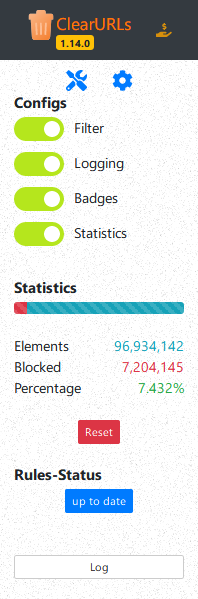
CI/CD Artifacts Download (for Firefox- and Chrome-Dev only)
Here you can download the packed files for the Firefox- and Chrome-Dev:
Test
If you want to test whether ClearURLs works correctly on your system, you can go to this test page: https://test.clearurls.xyz/
Contribute
If you have any suggestions or complaints, please create an issue.
Note: If you have any suggestions or complaints regarding the rules, please create an issue in this repo or email us rules.support (at) clearurls.xyz (this mail will automatically create a new issue in this repo).
Translate ClearURLs
You want to help translating ClearURLs into many languages? – Nice
You can choose between two options to contribute. You can create a merge request, or you can use the POEditor to translate ClearURLs.
Hint: The description field in the translation files are only an information for what the translation is used.
It is not necessary to translate the description field; in the most cases it is empty.
Merge request
If you want to create a merge request, you must open the path _locales/en/messages.json in the ClearURLs repo
and translate the english terms into terms of your language. Once you have translated all the terms, you make a pull request of your translation.
Please push your translation into the folder _locales/{language code}/messages.json.
POEditor
Projects that use parts of ClearURLs
- Uroute used ClearURLs to filter/clean URL before launching browser
- Scrub used ClearURLs to filter/clean URLs as cog for the Red Discord bot
- Unalix small, dependency-free, fast Python package for removing tracking fields from URLs
- Unalix-nim small, dependency-free, fast Nim package and CLI tool for removing tracking fields from URLs
- UnalixAndroid simple Android app that removes link masking/tracking and optionally resolves shortened links
- pl-fe is a Fediverse client which uses ClearURLs code to clean URLs from displayed posts and recommend cleaning URLs from created posts
Recommended by…
- ghacks-user.js
- Awesome Humane Tech List
- PrivacyTools
- New York Times Wirecutter
- ClearURLs is part of Mozilla’s recommended extensions program
Permissions
Reasoning for needed permissions you can find under this wiki page.
Copyright
We use some third-party scripts in our add-on. The authors and licenses are listed below.
- WebExtension browser API Polyfill |
Copyright by Mozilla |
MPL-2.0 - Bootstrap |
Copyright 2011-2016 Twitter, Inc. |
MIT - jQuery |
Copyright JS Foundation and other contributors |
MIT - DataTables | Copyright © 2008-2015 SpryMedia Limited | MIT
- Pickr | Copyright © 2018 - 2020 Simon Reinisch |
MIT - Font Awesome | Copyright © @fontawesome |
Font Awesome Free License



