A subclass of UIVisualEffectView with customizable blur radius.
APCustomBlurView
A subclass of UIVisualEffectView with customizable blur radius
Disclaimer
APCustomBlurView utilizes a private UIKit API to do its magic. It is intended for internal use only. Use caution; submitting this code to the App Store adds the risk of being rejected!
What it is
We all love transparency, and UIBlurEffect makes it easy to build beautiful, glassy overlays. But sometimes we need more customization options: most notably, control over the amount of blur applied to a view. That’s where APCustomBlurView comes in!
This is a subclass of UIVisualEffectView, with the ability to control the blurRadius of the effect. This property can be changed at any time, and is even animatable. See for yourself:
(Example project included in repository)
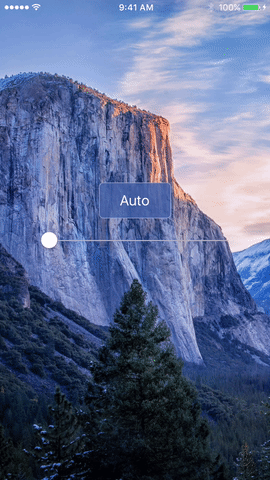
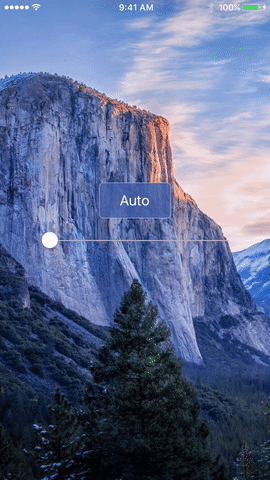
Note: Color banding is a compression artifact from the gifs. Actual blurs render smoothly.
Usage
For the most part, you use APCustomBlurView the same way you use UIVisualEffectView. If you’re not familiar with it, check out Apple’s documentation.
Initialization
You can create a view using the empty initializer, which will start with no blur:
let blurView = APCustomBlurView()
Or, you can intialize with a specific blur radius:
let blurView = APCustomBlurView(withRadius: 15)
Modification
In addition to UIVisualEffectView’s normal properties, APCustomBlurView provides a method for modifying the blurRadius at any time:
blurView.setBlurRadius(25)
That’s much easier than learning OpenGL! You can also use it inside an animation block:
UIView.animateWithDuration(0.5) {
blurView.setBlurRadius(25)
}
Compatibility
APCustomBlurView is compatible with iOS 8.0 and above, and all versions of tvOS.
If you didn’t read the disclaimer at the top of this page, do it now! I don’t recommend using this class in an app that you plan to submit for review, but it’s really great for building personal apps and proofs-of-concept. My hope is that the next version of iOS will render this class obsolete.
Note:
The iOS Simulator doesn’t like transparency. If you get strange results (flickering, lag, etc), run it on a real device and everything should work beautifully.