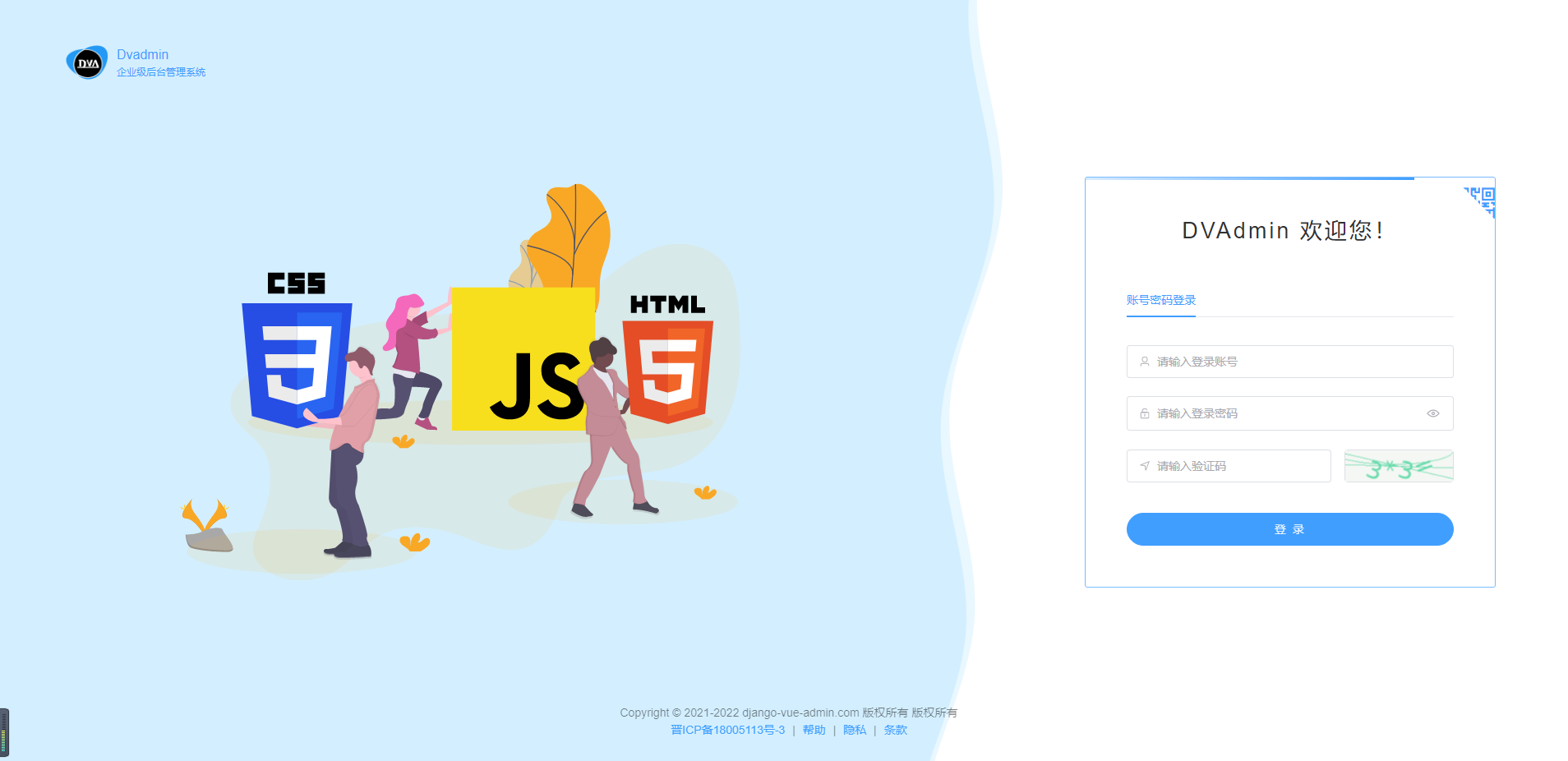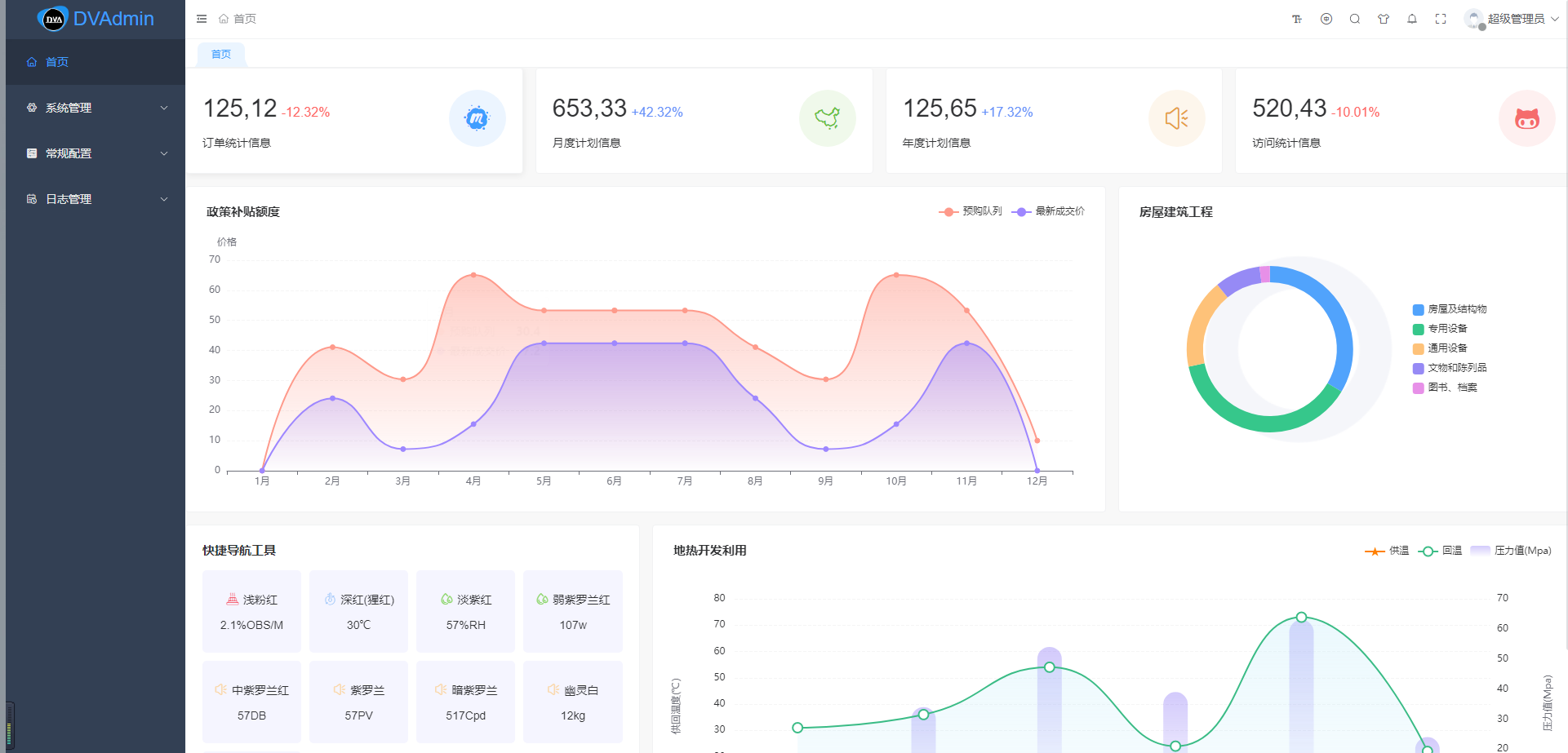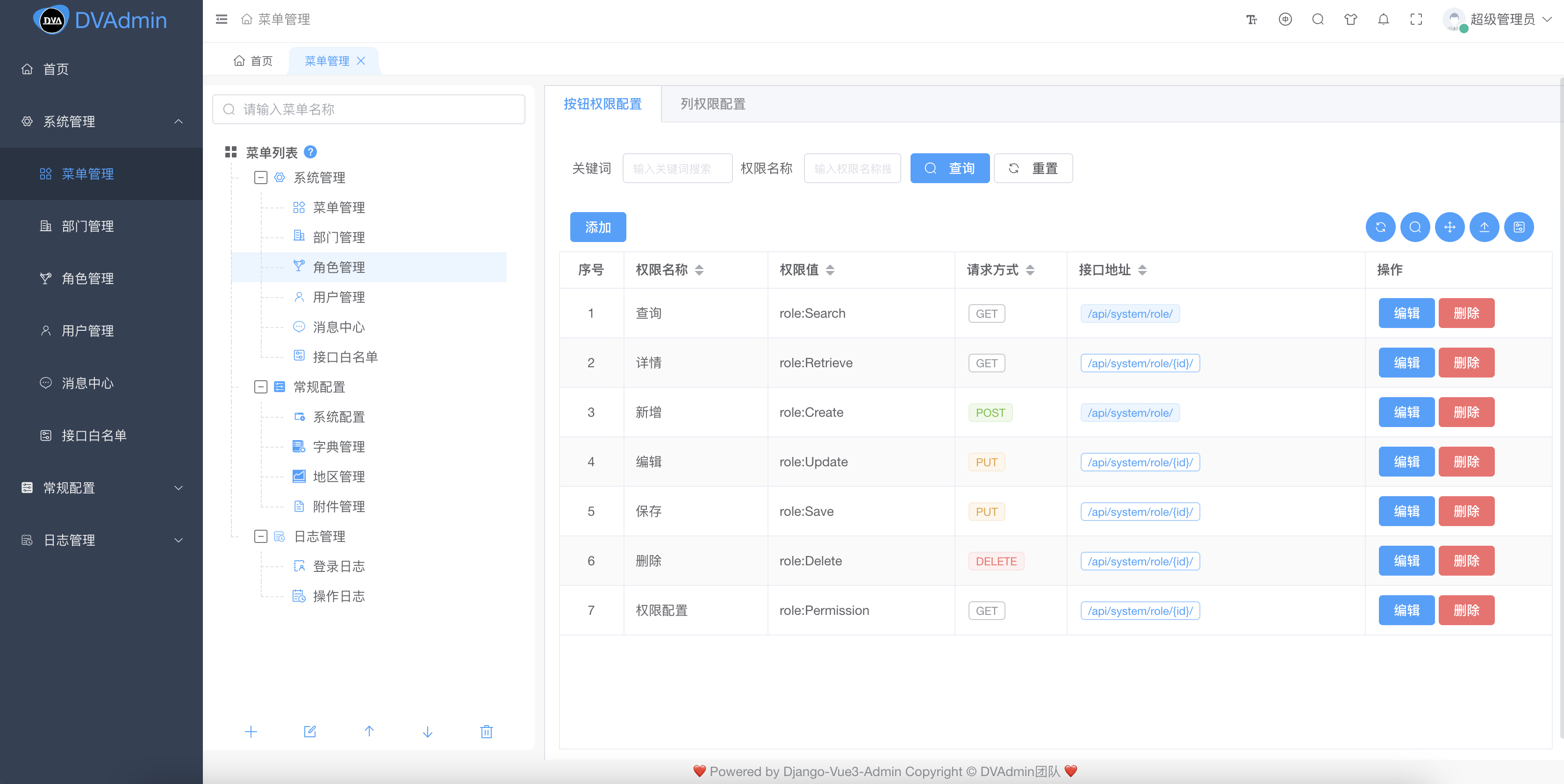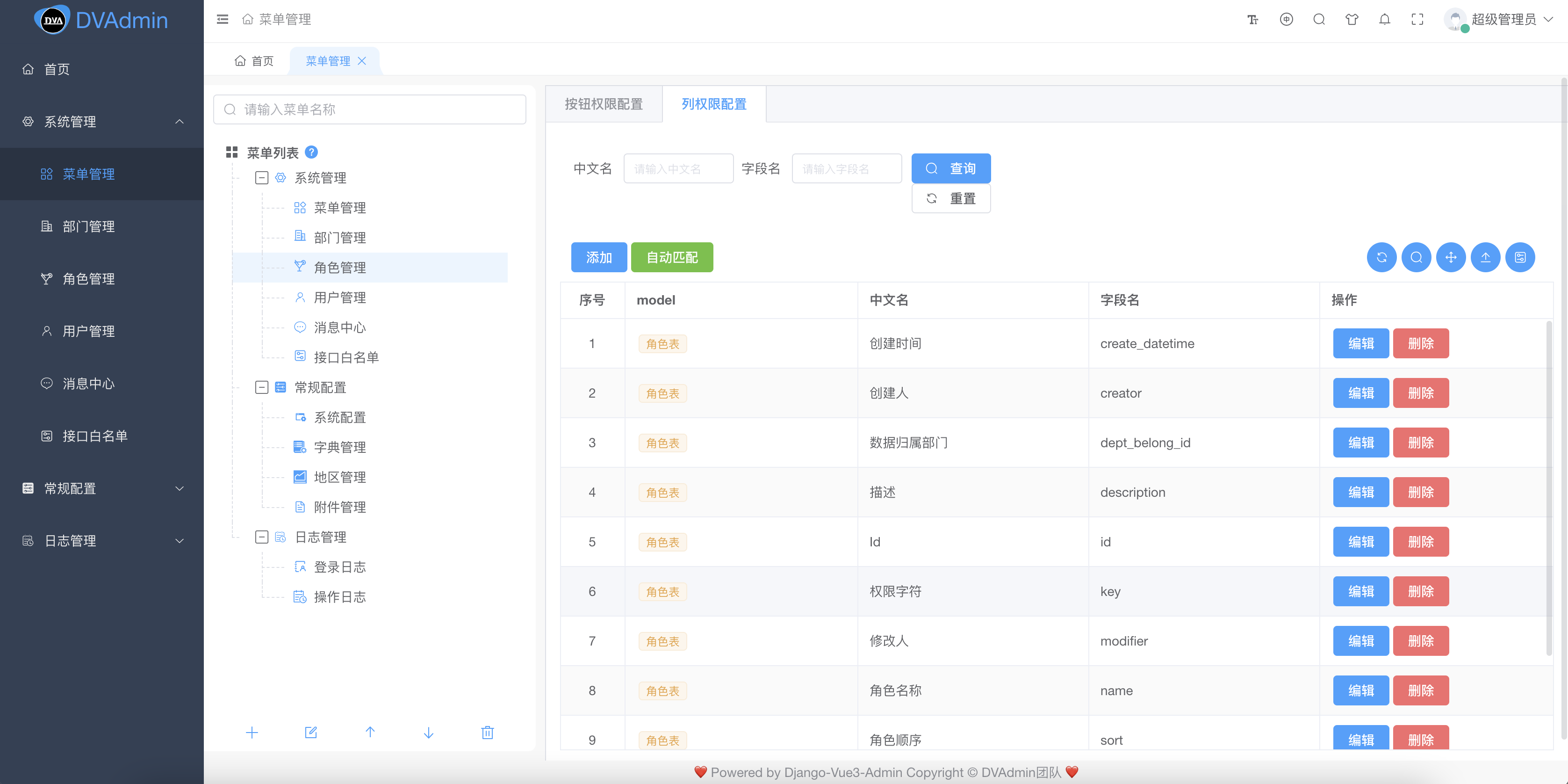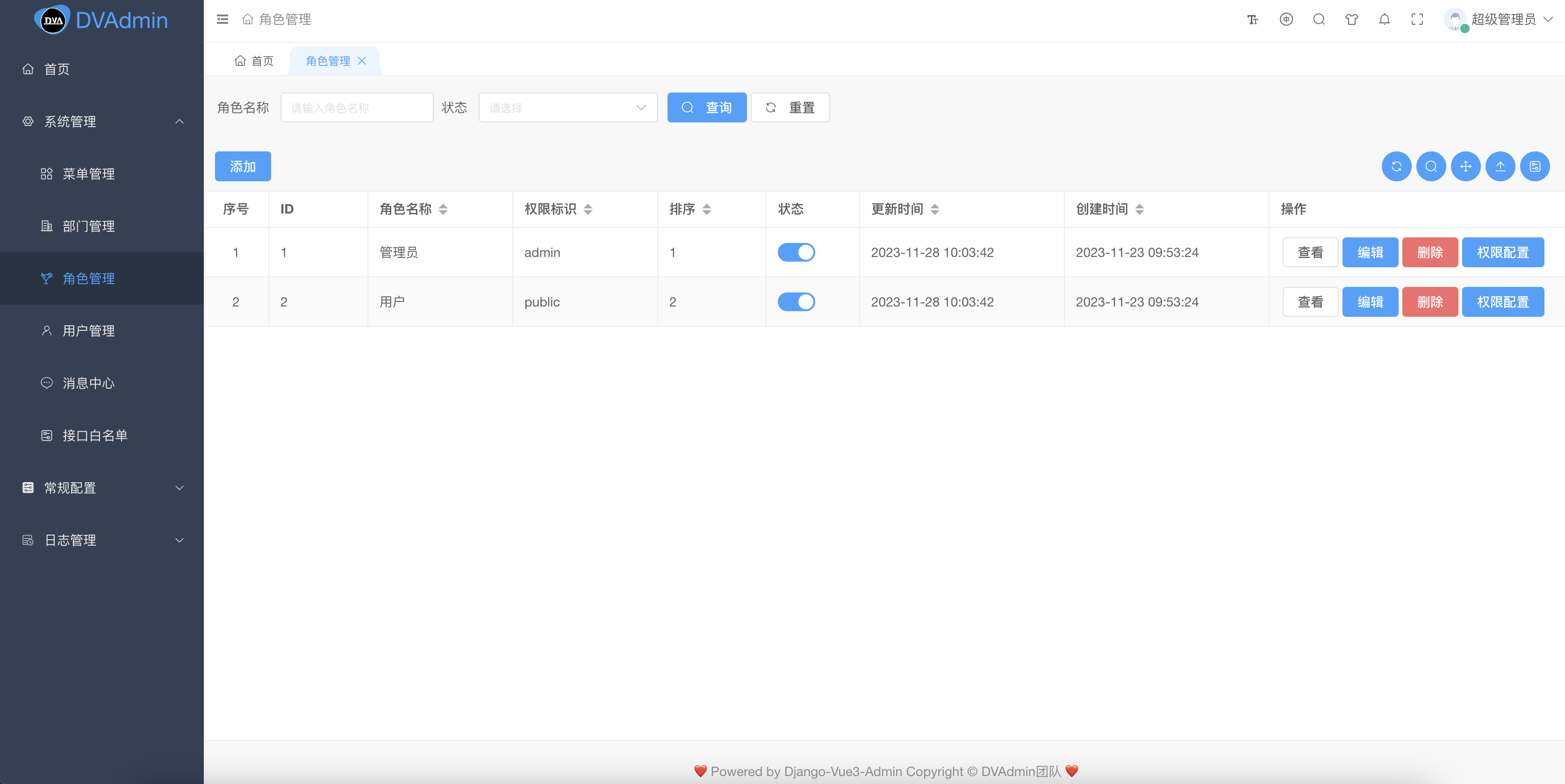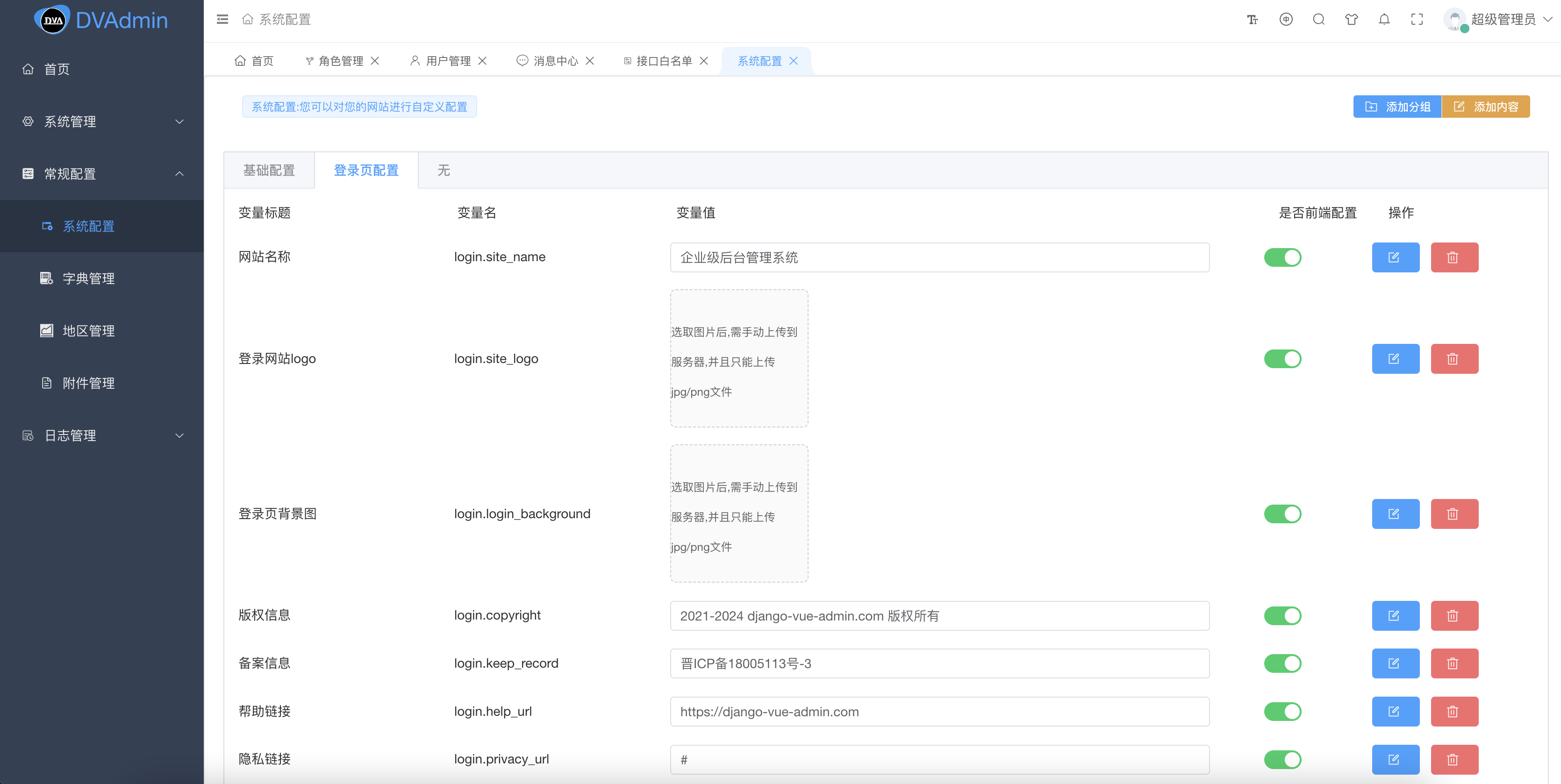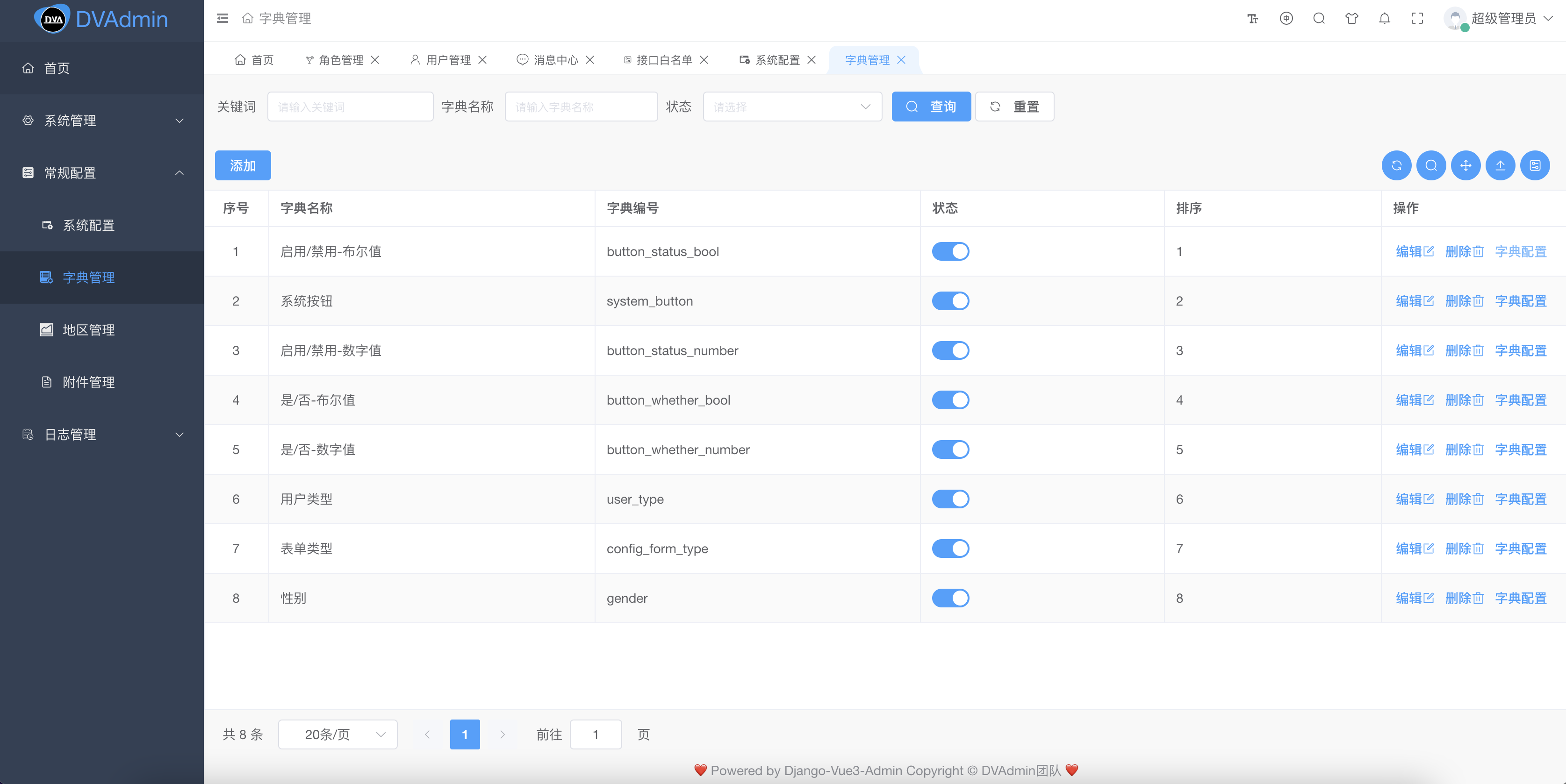Django-Vue3-Admin is a comprehensive basic development platform based on the RBAC (Role-Based Access Control) model for permission control, with column-level granularity. It follows a frontend-backend separation architecture, with
Django-Vue3-Admin
preview | Official website document | qq group | community | plugins market | Github
💡 「About」
It is a completely open-source rapid development platform, provided free for personal use and authorized for group use.
Django-Vue3-Admin is a comprehensive basic development platform based on the RBAC (Role-Based Access Control) model for permission control, with column-level granularity. It follows a frontend-backend separation architecture, with Django and Django Rest Framework used for the backend, and Vue3, Composition API, TypeScript, Vite, and Element Plus used for the frontend.
framework introduction
💡 django-vue3-admin Is a set of all open source rapid development platform, no reservation for individuals and enterprises free use.
- 🧑🤝🧑Front-end adoption Vue3+TS+pinia+fastcrud。
- 👭The backend uses the Python language Django framework as well as the powerfulDjango REST Framework。
- 👫Permission authentication useDjango REST Framework SimpleJWT,Supports the multi-terminal authentication system.
- 👬Support loading dynamic permission menu, multi - way easy permission control.
- 👬Enhanced Column Permission Control, with granularity down to each column.
- 💏Special thanks: vue-next-admin.
- 💡Special thanks:jetbrains To provide a free IntelliJ IDEA license for this open source project.
Online experience
👩👧👦👩👧👦 demo address:https://demo.dvadmin.com
-
demo account:superadmin
-
demo password:admin123456
👩👦👦docs:https://django-vue-admin.com
communication
-
Communication community:click here👩👦👦
-
plugins market:click here👩👦👦
source code url:
gitee(Main push):https://gitee.com/huge-dream/django-vue3-admin👩👦👦
github:https://github.com/huge-dream/django-vue3-admin👩👦👦
core function
- 👨⚕️Menu Management: Configure system menus, operation permissions, button permission flags, backend interface permissions, etc.
- 🧑⚕️Department Management: Configure system organizational structure (company, department, role).
- 👩⚕️Role Management: Role menu permission assignment, data permission assignment, set role-based data scope permissions by department.
- 🧑🎓Button Permission Control: Authorize role-specific button permissions and interface permissions, enabling authorization of data scope for each interface.
- 🧑🎓Field Column Permission Control: Authorize page field display permissions, specifically for the display permissions of a certain column.
- 👨🎓User Management: Users are system operators, and this function is mainly used for system user configuration.
- 👬API Whitelist: Configure interfaces that do not require permission verification.
- 🧑🔧Dictionary Management: Maintain frequently used and relatively fixed data in the system.
- 🧑🔧Region Management: Manage provinces, cities, counties, and districts.
- 📁File Management: Unified management of all files, images, etc., on the platform.
- 🗓️Operation Logs: Record and query logs for normal system operations and exceptional system information.
- 🔌Plugin Market: Applications and plugins developed based on the Django-Vue-Admin framework.
plugins market 🔌
Updating…
Repository Branch Explanation 💈
Main Branch: master (stable version)
Development Branch: develop
before start project you need:
Python >= 3.11.0 (Minimum version 3.9+)
Node.js >= 16.0
Mysql >= 8.0 (Optional, default database: SQLite3, supports 5.7+, recommended version: 8.0)
Redis (Optional, latest version)
frontend♝
# clone code
git clone https://gitee.com/huge-dream/django-vue3-admin.git
# enter code dir
cd web
# install dependence
npm install yarn
yarn install --registry=https://registry.npm.taobao.org
# Start service
yarn run dev
# Visit http://localhost:8080 in your browser
# Parameters such as boot port can be configured in the #.env.development file
# Build the production environment
# yarn run build
backend💈
1. enter code dir cd backend
2. copy ./conf/env.example.py to ./conf dir,rename as env.py
3. in env.py configure database information
mysql database recommended version: 8.0
mysql database character set: utf8mb4
4. install pip dependence
pip3 install -r requirements.txt
5. Execute the migration command:
python3 manage.py makemigrations
python3 manage.py migrate
6. Initialization data
python3 manage.py init
7. Initialize provincial, municipal and county data:
python3 manage.py init_area
8. start backend
python3 manage.py runserver 0.0.0.0:8000
or uvicorn :
uvicorn application.asgi:application --port 8000 --host 0.0.0.0 --workers 8
visit backend swagger
- visit url:http://localhost:8080 (The default address is this one. If you want to change it, follow the configuration file)
- account:
superadminpassword:admin123456
docker-compose
docker-compose up -d
# Initialize backend data (first execution only)
docker exec -ti dvadmin3-django bash
python manage.py makemigrations
python manage.py migrate
python manage.py init_area
python manage.py init
exit
frontend url:http://127.0.0.1:8080
backend url:http://127.0.0.1:8080/api
# Change 127.0.0.1 to your own public ip address on the server
account:`superadmin` password:`admin123456`
# docker-compose stop
docker-compose down
# docker-compose restart
docker-compose restart
# docker-compose on start build
docker-compose up -d --build
Demo screenshot✅