A Swift 4 UIView class with a gradient rendered and customizable in the storyboard (colors, direction, shadows, cornerRadius...)
Gradient-View
A Swift 4 UIView class with a gradient customizable in the storyboard (colors, direction, shadows, cornerRadius…)
GradientView: UIView is a @IBDesignable class so that it’s rendered in your storyboard, and all its properties are @IBInspectable so that you can customize your gradient view inside the storyboard in the Attributes inspector.
Quick install:
- Just drag this class into your project
- In your storyboard, select a UIView
- Go the the identity inspector and in the class field, type GradientView instead of UIView
- Play with the attributes inspector with real-times results!
- you can select two colors for the gradient
- and one color for the shadow
- you can choose the shadow position (x/y) and its blur
- the direction of the gradient (top left is 0,0 and bottom right is 1,1) from the start point to the end point
- the corner radius of your view
- you can animate the gradient to another one by calling the
animate(duration: TimeInterval, newTopColor: UIColor, newBottomColor: UIColor)method
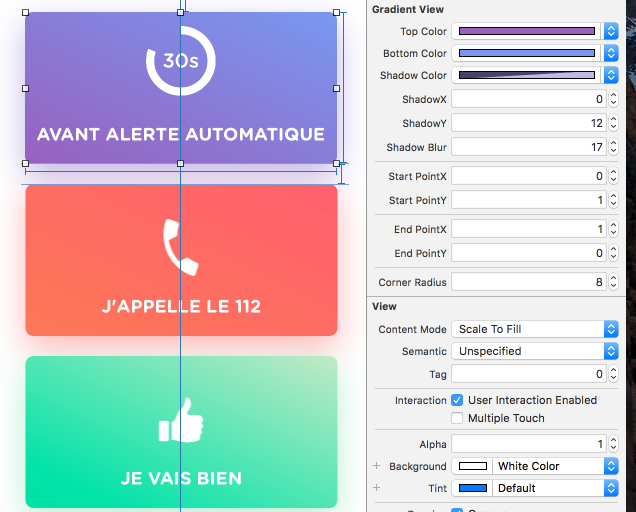
Quick Note
This is only for editing UIViews. Although it will work on other classes (buttons, etc.), the text that comes with those will be behind the gradient color. For this reason, if you wish to add it to other classes (buttons), you will need to composite a label on top of it so that you can still see the text.