A Tool for Writing Declarative, Type-Safe and Data-Driven Applications in SwiftUI using GraphQL

Graphaello
Use GraphQL directly from your SwiftUI Views.
Graphaello is a Code Generation Command Line Tool that allows you to use property wrappers in your SwiftUI Views, to use data from GraphQL.
The main features of Graphaello are:
- 🕓/❗️ Loading and Error State handling
- 📝 Declarative
- 🔐 Type-Safety
- 🧰 Reusable Components
- 📖 Paging Support
- 🐦 Only write Swift (your Swift code is your GraphQL code)
If you’re looking for something like this, but for other platforms, Graphaello is heavily inspired by Relay.
Examples
Code snippets are cool, but how does this look in a real project? Here are some Example Apps that you can take a look at.
| Countries | Music | CovidUI |
|---|---|---|
 |
 |
 |
| Simple Hello World App that displays information about a lot of different countries | More complex App that uses Paging and a lot of reusable components | Integrationg Test, displaying data from my own GraphQL API: CovidQL |
| Uses Countries API | Uses GraphBrains | Uses CovidQL |
| Repo | Repo | Repo |
Tutorial
This Readme is intended to document everything about Graphaello, from the CLI and API.
However, for starting out that’s not the best resource. I wrote a tutorial where I go into the benefits of Graphaello and how to build a simple App to browse movies with it. This post is intended even for people who are not familiar GraphQL at all. So if you’re interested please do check it out here.
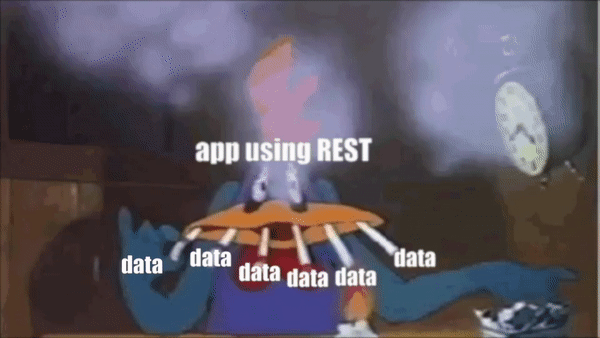
TLDR?
Let’s cut the chase and go directly to our first example of a View using Graphaello:
// Define a Cell
struct CharacterCell: View {
// Use the GraphQL Property Wrapper
@GraphQL(StarWars.Person.name)
var name: String?
@GraphQL(StarWars.Person.homeworld.name)
var home: String?
var body: some View {
HStack {
name.map { Text($0).bold() }
Spacer()
home.map { Text($0) }
}
}
}
This code tells Graphaello to:
- Generate a GraphQL Fragment: A reusable definition of the
Persontype, made especially for your View:
fragment CharacterCell_Person on Person {
name
homeworld {
name
}
}
- Create an initializer for your View using this type:
let person: CharacterCell.Person = ...
let view = CharacterCell(person: person)
And did I mention it’s all type safe?!?!
@GraphQL(StarWars.Person.name)
var name: String? // works
@GraphQL(StarWars.Person.name)
var name: Bool // doesn't work
AAAAaaaaand: if it’s a scalar then you don’t even need to specify the type!!
@GraphQL(StarWars.Person.name)
var name // Swift knows it's a String?
Installation
Please remember that Graphaello is in its early stages and is therefore not production ready. Use at your own caution.
Via Homebrew
Graphaello can be installed via Homebrew:
brew tap nerdsupremacist/tap
brew install graphaello
From Source
Or if you are one of those, you can install it directly from the source code. You do you!
git clone https://github.com/nerdsupremacist/Graphaello.git
cd Graphaello
sudo make install
Usage
We will cover how to use Graphaello from two sides.
- What can you do in your code,
- and how to you use the Command Line Tool:
Code
Almost all examples will refer to the Star Wars API: https://swapi-graphql.netlify.com
Views
You very easily use information from a GraphQL API directly from your SwiftUI View:
For example this CharacterCell displays a single Cell with a Person’s Name and Home World
struct CharacterCell: View {
@GraphQL(StarWars.Person.name)
var name: String?
@GraphQL(StarWars.Person.homeworld.name)
var home: String?
var body: some View {
HStack {
name.map { Text($0).bold() }
Spacer()
home.map { Text($0) }
}
}
}
// Initializer is automatically created by Graphaello
let view = CharacterCell(person: person)
Composing Views
If your view has a sub view with it’s own data, your view doesn’t need to know the specifics of it, but only the fact that it needs to populate it:
struct CharacterDetail: View {
@GraphQL(StarWars.Person._fragment)
var headerCell: CharacterCell.Person
@GraphQL(StarWars.Person.eyes)
var eyes: String?
var body: some View {
VStack {
CharacterCell(person: headerCell)
eyes.map { Text($0) }
}
}
}
let view = CharacterDetail(person: person)
Using Queries
You can access any query fields of the API directly:
struct FilmView {
// .film refers to a field in the query
@GraphQL(StarWars.film.title)
var title: String?
var body: String {
title.map { Text($0) }
}
}
let client = ApolloClient(url: ...)
let api = StarWars(client: client)
let view = api.filmView(id: ...)
Using Mutations
All mutations can directly be used from {API_NAME}.Mutation. For this example we’re using a TODO app since the Star Wars API doesn’t support mutations:
struct TodoCell: View {
// _nonNull() is equivalent to !
@GraphQL(Todos.Todo.id._nonNull())
var id: String
// _withDefault(FOO) is equivalent to ?? FOO
@GraphQL(Todos.Todo.title._withDefault(""))
var title: String
@GraphQL(Todos.Todo.completed._withDefault(false))
var completed: Bool
@GraphQL(Todos.Mutation.toggle.completed._withDefault(false))
var toggle: Toggle // Define a type name for your mutation
var body: some View {
HStack {
Text(title)
Spacer()
Button(completed ? "Mark as not done" : "Mark as done") {
toggle.commit(id: self.id) { completed in
self.completed = completed
}
}
ActivityIndicator().animated(toggle.isLoading)
}
}
}
Using Paging
If your API suppors Connections you can include paging in your App out of the box:
struct CharacterList: View {
@GraphQL(StarWars.allPeople._nonNull())
var characters: Paging<CharacterCell.Person>
var body: some View {
List {
ForEach(characters.values) { character in
CharacterCell(person: character)
}
characters.hasMore ? Button("Load More") {
self.characters.loadMore()
}.disabled(characters.isLoading) : nil
}
}
}
Or you can even use the Shipped PagingView and items will automatically load when you get near the end of the list:
struct CharacterList: View {
@GraphQL(StarWars.allPeople._nonNull())
var characters: Paging<CharacterCell.Person>
var body: some View {
List {
PagingView(characters) { character in
CharacterCell(person: character)
}
}
}
}
Handling arguments
Whevener you use fields with arguments, those arguments are propagated to whoever uses your view. But you can also prefill them from the @GraphQL annotation. You can :
- Use the default from the API (default behavior)
- Force them to be filled by the caller
- Hard code them
- Override the default value
Default
struct FilmView {
@GraphQL(StarWars.film.title)
var title: String?
var body: String {
title.map { Text($0) }
}
}
...
let first = api.filmView(id: ...)
let second = api.filmView() // uses the default from the API
Force them
struct FilmView {
@GraphQL(StarWars.film(id: .argument).title)
var title: String?
var body: String {
title.map { Text($0) }
}
}
...
let view = api.filmView(id: ...) // id is required
Hardcode them
struct MyFavoriteFilmView {
@GraphQL(StarWars.film(id: .value("...")).title)
var title: String?
var body: String {
title.map { Text($0) }
}
}
...
let view = api.filmView() // id is not available as an argument
Override the default
struct FilmView {
@GraphQL(StarWars.film(id: .argument(default: "...")).title)
var title: String?
var body: String {
title.map { Text($0) }
}
}
...
let first = api.filmView(id: ...)
let second = api.filmView() // uses the default set by the View
Other operations
There are other operations available on Paths for Graphaello:
- _forEach(.{keyPath}) instead of getting an array of objects you can just get a specific value (will be transformed into an Array.map)
- _compactMap() remove nils from an array (will be transformed into a
compactMap { $0 }) - _withDefault({y}) add a default value in case of nil (will be transformed into
?? y) - _nonNull() force non null values (will be transformed into a
!) - _flatten flatten an array of arrays (will be transformed into a
flatMap { $0 }
Command Line Tool
The Graphaello Tool is pretty simple and only has three commands:
- codegen: generates all the necessary code and injects it into your project
- init: will install all dependencies and add a custom Graphaello buildphase (so that you don’t need to use codegen manually)
- add: will add a GraphQL API to your project
Codegen
Will generate all the swift code an insert it into your project.
Arguments:
Project: points to the project. If not provided will pick the first project in your current working directory
Apollo: Reference to which Apollo CLI it should use. Either “binary” (if you have installed it via npm) or “derivedData” (which will look into the build folder of your project. Only use this option from a build phase). If not provided it will default to the binary.
Skip Formatting Flag: if your project is pretty large, formatting the generated code might take a lot of time. During prototyping you may want to skip formatting.
Init
Injects Graphaello into your project. This step is optional but recommended:
When run it will:
- add Apollo as a dependency (if it’s not there already)
- add a build phase to run codegen before every build (optional, not recommended for large projects)
- run
codegen(optional)
You can skip the optional steps using the flags:
- skipBuildPhase
- skipGencode
Add
Adds an API to your project. Simply give the url to the GraphQL Endpoint and it will be added to your project.
Arguments:
API Name: you can change what the API will be called. If not Provided it will be a UpperCamelCase version of the host name
Contributions
Contributions are welcome and encouraged!
Related Work

Graphaello works best when coupled with GraphZahl on the Server Side. GraphZahl enables you to implement your GraphQL Server Declaratively in Swift with Zero Boilerplate.
Learn
This is currenlty a research project. More details about how it works, will be published later.
License
Graphaello is available under the MIT license. See the LICENSE file for more info.
This project is being done under the supervision of the Chair for Applied Software Enginnering at the Technical University of Munich. The chair has everlasting rights to use and maintain this tool.


