Light-weight Onboard/Walkthrough UIView/UIImage representer ⏪ & ⏩ ⏫ & ⏬
Hola
Light-weight Onboard/Walkthrough View for iOS written Swift 3
Hola is a UIView that represent several views or images as View Pager, Onboard Walkthrough in different direction as Vertical or Horizontal. Its a subclass of UIView.
Gif for UIImage
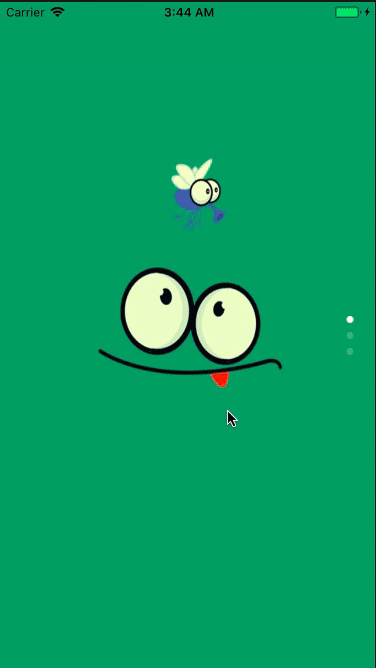
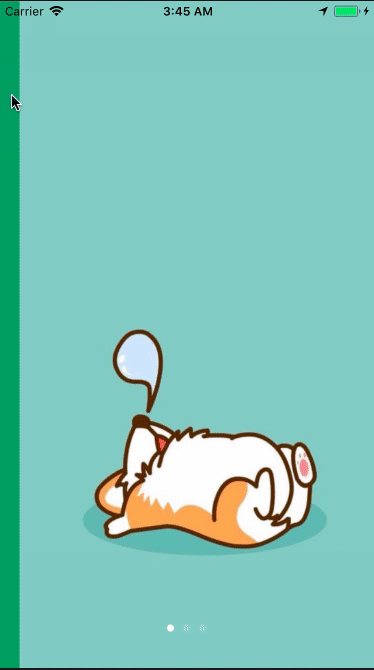
Gif for UIView
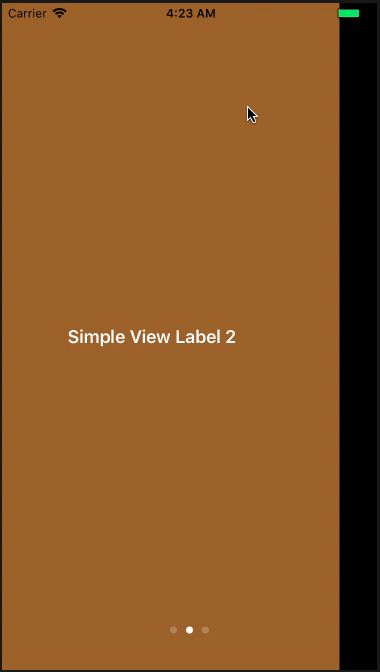
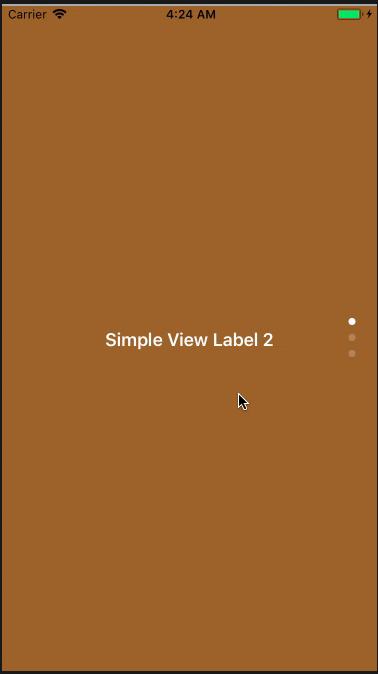
Update
## Support for Storyboard
@IBOutlet weak var holaView: Hola!
override func viewDidLoad() {
super.viewDidLoad()
let _image1: UIImage = UIImage(named:"image1")!
let _image2: UIImage = UIImage(named:"image2")!
let _image3: UIImage = UIImage(named:"image3")!
let _image4: UIImage = UIImage(named:"image2")!
let imageArray: [UIImage] = [_image1,_image2,_image3,_image4]
let viewArray: [UIView] = [...........yourViews]
holaView.prepareImagesForStoryboard(uiimageArray: imageArray, rotation: .vertical)
holaView.prepareViewsForStoryboard(viewArray: viewArray, rotation: .horizontal)
}
- Use prepareImagesForStoryboard or prepareViewsForStoryboard methods for preparing of @IBOutlet variable.
Init
public init(frame: CGRect, viewArray uiviewArray:[UIView], _ rotation: rotationWay)
If you build pager with array of UIView you should use this init function.
let simple: Hola = Hola(frame: CGRect(), viewArray: viewArray, .horizontal)
Another `init function`
```swift
public init(frame: CGRect, imageArray uiimageArray:[UIImage],_ rotation:rotationWay)
For creating Hola with array of UIImage, use this init function to generate it.
Here is the another example for usage.
let simple: Hola = Hola(frame: CGRect(), imageArray: imageArray, .vertical)
Structs
public enum rotationWay {
case horizontal
case vertical
}
rotationWay is used for specify Hola’s rotation as horizontalhorizontal or vertical.
Manually Installation
git clone REPO_URL
cd Hola/
use Hola.swift
Development
Want to contribute?
Feel free to contribute anything on this with describing contributed part
Todos
- Some transaction animations
- Feel free to play with repo.
Cons
- The main cons of the Hola is that using the UIScrollView. If you use 1000 image for the this UIScrollView, the app wants to all image on memory, so thats not practible. If you build such a tool with UICollectionView, it will handle the photos with lazy loading, so just some of images will be load into memory which is currently showing to the user on the screen. The main difference and disadvantage of it is about not memory friendly.
License
MIT
❤ Open Source