An "Iterative Closest Point" library for 2-D/3-D mapping in Robotics

libpointmatcher is a modular library implementing the Iterative Closest Point (ICP) algorithm
for aligning point clouds. It has applications in robotics and computer vision.
The library is written in C++ for efficiency with bindings in Python.






LIDAR
Robotics
Robotics Libraries
Supported OS And Architecture
libpointmatcher is tested on our build system under the following:
- OS: Ubuntu bionic (18.04), focal (20.04) and jammy (22.04)
- Computer architecture: x86 and arm64/v8
Note:
- libpointmatcher reportedly works on Mac OS X (latest) and Windows (latest)
★ Version >= 1.4.0 Release Note
This release of libpointmatcher introduces the integration of norlab-build-system (NBS) as a git submodule for codebase development and testing.
Execute the following to clone the repository with its submodule:
git clone --recurse-submodules https://github.com/norlab-ulaval/libpointmatcher.git
If libpointmatcher was previously cloned, execute the following to fetch its new submodule
git submodule update --remote --recursive --init
★ Contributing Instructions
See contributing_instructions.md
for instructions related to bug reporting, code contribution and for setting up the libpointmatcher-build-system
on your workstation to speed up your local development workflow.
Documentation and Tutorials
**Quick link for the tutorial pages: Tutorials.
Those tutorials are written using Markdown syntax and stored in the project’s /doc folder. Their scope ranges from introductory material on performing point cloud registration to instructions for the more experienced developer on how to extend the library’s codebase.
Libpointmatcher’s source code is fully documented based on doxygen to provide an easy API to developers. An example of this API can be found here, but it is suggested to use the one build for your version in doc/html.
libpointmatcher was orginaly developed by François Pomerleau and Stéphane Magnenat as part of our work at ASL-ETH.
It is now maintained by the Northern Robotics Laboratory (Norlab), led by François Pomerleau.
You can read the latest changes in the release notes.
Quick Start
Docker images
To install docker related dependencies on ubuntu, execute the following
cd libpointmatcher/build_system/lpm_utility_script
# Execute docker tools install script i.e. docker daemon, docker compose, docker buildx
bash lpm_install_docker_tools.bash
Run the following commands to pull and run libpointmatcher in a docker container
docker pull norlabulaval/libpointmatcher:latest-ubuntu-focal
docker run -it --rm norlabulaval/libpointmatcher:latest-ubuntu-focal
See
available libpointmatcher image tags
on dockerhub.
Compilation and Installation
Installer scripts
For beginner users unfamiliar with compiling and installing a library in Linux, you can use the provided installer script for ubuntu:
cd libpointmatcher
bash libpointmatcher_dependencies_installer.bash
bash libpointmatcher_installer.bash --build-system-CI-install
The first script installs all Libpointmatcher dependencies. The second script installs Libpointmatcher.
The --build-system-CI-install flag tell the installer to colocate the build and the repository.
If you want to install to a different location, instead use the --install-path </dir/abs/path/> flag.
Use the --help flag for more options.
Custom install
Although we suggest to use the tutorials, here is a quick version of it:
The library has a light dependency list:
- Eigen version 3, a modern C++ matrix and linear-algebra library,
- boost version 1.48 and up, portable C++ source libraries,
- libnabo version 1.0.7, a fast K Nearest Neighbour library for low-dimensional spaces,
and was compiled on:
If you are comfortable with Linux and CMake and have already installed the prerequisites above, the following commands should install libpointmatcher on your system.
mkdir build && cd build
cmake ..
make
sudo make install
Testing
Libpointmatcher ships with a version of the Google testing framework GTest. Unit tests are located in the utest/ directory and are compiled with libpointmatcher (CMake variable BUILD_TESTS must be set to TRUE before compiling). To run the tests and make sure that your compiled version is working correctly, run the test executable in your build directory:
cd build
utest/utest --path ../examples/data/
Linking to external projects.
We mainly develop for cmake projects and we provide example files under examples/demo_cmake/ to help you in your own project. We also provide a QT Creator example in examples/demo_QT/, which manually lists all the dependencies in the file demo.pro. You would need to ajust those paths to point at the appropriate locations on your system. For a more detailed procedure, check the Linking Projects to libpointmatcher section.
File formats
The library support different file formats for importing or exporting data:
- csv (Comma Separated Values)
- vtk (Visualization Toolkit Files)
- ply (Polygon File Format)
- pcd (Point Cloud Library Format)
Those functionnalities are available without increasing the list of dependencies at the expense of
limited functionality support. For more details, see the
tutorial Importing and Exporting Point Clouds. Example executables using
those file formats from the command line can be found in the /examples directory and are
described here in more detail.
Citing
If you use libpointmatcher in an academic context, please cite the following publication:
@article{Pomerleau12comp,
author = {Pomerleau, Fran{\c c}ois and Colas, Francis and Siegwart, Roland and Magnenat, St{\'e}phane},
title = {{Comparing ICP Variants on Real-World Data Sets}},
journal = {Autonomous Robots},
year = {2013},
volume = {34},
number = {3},
pages = {133--148},
month = feb
}
and/or
@INPROCEEDINGS{pomerleau11tracking,
author = {Fran{\c c}ois Pomerleau and St{\'e}phane Magnenat and Francis Colas and Ming Liu and Roland Siegwart},
title = {Tracking a Depth Camera: Parameter Exploration for Fast ICP},
booktitle = {Proc. of the IEEE/RSJ International Conference on Intelligent Robots and Systems (IROS)},
publisher = {IEEE Press},
pages = {3824--3829},
year = {2011}
}
Extra Reading
If you are interested in learning more about different registration algorithms, we recently put together a literature review surveying multiple solutions. The review is organized in the same way as the library and many examples are provided based on real deployments.
F. Pomerleau, F. Colas and R. Siegwart (2015), “A Review of Point Cloud Registration Algorithms for Mobile Robotics”, Foundations and Trends® in Robotics: Vol. 4: No. 1, pp 1-104. https://doi.org/10.1561/2300000035
If you don’t have access to the journal, you can download it from here.
More Point Clouds
We also produced those freely available data sets to test different registration solutions:
Challenging data sets for point cloud registration algorithms
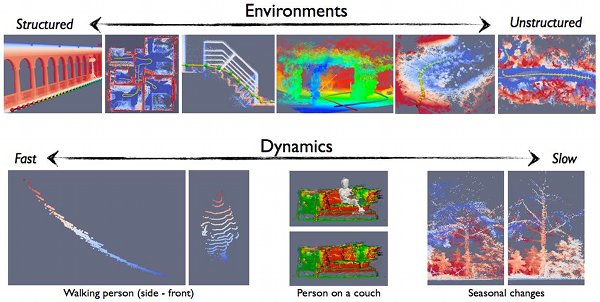
You can download the files in CSV or VTK formats, which are directly supported by the library I/O module.
Projects and Partners
If you are using libpointmatcher in your project and you would like to have it listed here, please contact François Pomerleau.
- European Project NIFTi (FP7 ICT-247870): Search and rescue project in dynamic environments. Results: video of multi-floor reconstruction and video of railyard reconstruction. All results with real-time computation.
- NASA Ames Stereo Pipeline: Planetary reconstruction from satellite observations. Results: used for Mars, Moon, and Earth point clouds.
- Armasuisse S+T UGV research program ARTOR: Development of techniques for reliable autonomous navigation of a wheeled robot in rough, outdoor terrain. Results: video of urban and dynamic 3D reconstruction and video of open space 3D reconstruction with real-time computation.
- Swiss National Science Foundation - Limnobotics: Robotic solution for toxic algae monitoring in lacs. Result: video of 3D shore reconstruction with real-time computation.
- CGAL includes our library for their registration pipeline.
- Norlab is maintaining and using the library for its research on autonomous navigation in harsh environments.
- ANYbotics AG is investigating autonomous navigation algorithms using this library.
- Point Laz Mining LiDAR Expert is scanning mine shafts to ensure infrastructure safety.
- Point Laz Mining LiDAR Expert is scanning mine shafts to ensure infrastructure safety.
- DREAM lab use libpointmatcher to reconstruct wood logs in 3D.
For a larger list of work realized with libpointmatcher, please see the page Applications And Publications.
License
libpointmatcher is released under a permissive BSD license. Enjoy!
