Node++ is an asynchronous HTTP(S) engine and framework for low-latency C/C++ web applications / RESTful APIs.
Node++
Node++ is an asynchronous HTTP(S) engine and backend framework for low-latency C/C++ web applications and RESTful APIs.
It’s more than twice as fast as Spring Boot and five times faster than Node.js.
C++ backend can render pages in microseconds, even with a database, when used with our efficient DAO/ORM class (see live demo).
It can act as:
- a static web server;
- a standalone, self-contained, single-process web application;
- a standalone, multi-process web application, connected and load-balanced via standard POSIX queues;
- an HTTP servlet/microservice that makes up a building block of the more complex, distributed architecture.
Node++ library (paired with OpenSSL and optionally MySQL) contains everything that is necessary to build a complete, production-grade solution, including session management, users accounts, REST calls and multi-language support.
There is a RESTful API generator to generate almost the whole backend code in a few clicks, requiring only an SQL table definition.
Framework
The backend framework means that there are 7 server-side events you can react to:
| Event | Function called |
|---|---|
| application start | npp_app_init() |
| HTTP request | npp_app_main() |
| session start | npp_app_session_init() |
| session authentication (login) | npp_app_user_login() |
| session logout | npp_app_user_logout() |
| session stop | npp_app_session_done() |
| application stop | npp_app_done() |
npp_app.cpp has to contain these definitions (even if empty).
As Node++ is single-threaded, the application code does not need to be thread-safe. Horizontal scaling is done through adding processes, not threads.
The whole user session and sessid cookie management is handled by the engine.
By default sessions are not started. To change this add one line to npp_app.h.
Performance
Node++'s efficiency makes single CPU, 1 GB AWS EC2 t2.micro free instance sufficient to host a fully-fledged web application with a database for thousands of users.
On a typical server it handles 50,000 requests per second.
Low latency gets Node++ applications “Faster than 100% of tested sites” badge from Pingdom or – as they now don’t publish the percentage – it shows the complete page load in 67 ms:
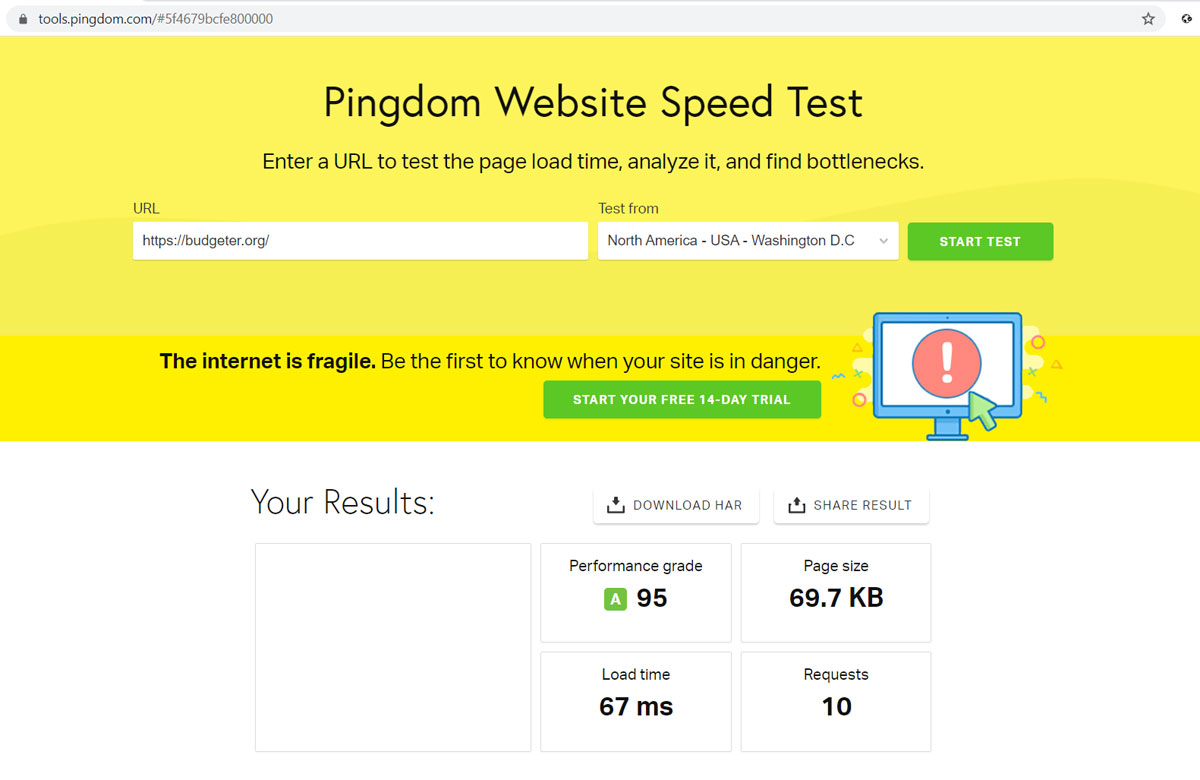
Why is Node++ faster than other engines?
Security
Node++ has built-in (and enabled by default) protection against most popular attacks, including BEAST, SQL-injection, XSS, and password and cookie brute-force. It does not directly expose the filesystem nor allows any scripting. Its random string generator is FIPS-compliant. CSRF protection is as easy as adding 3 lines to the code.
Default SSL settings give A+ result:
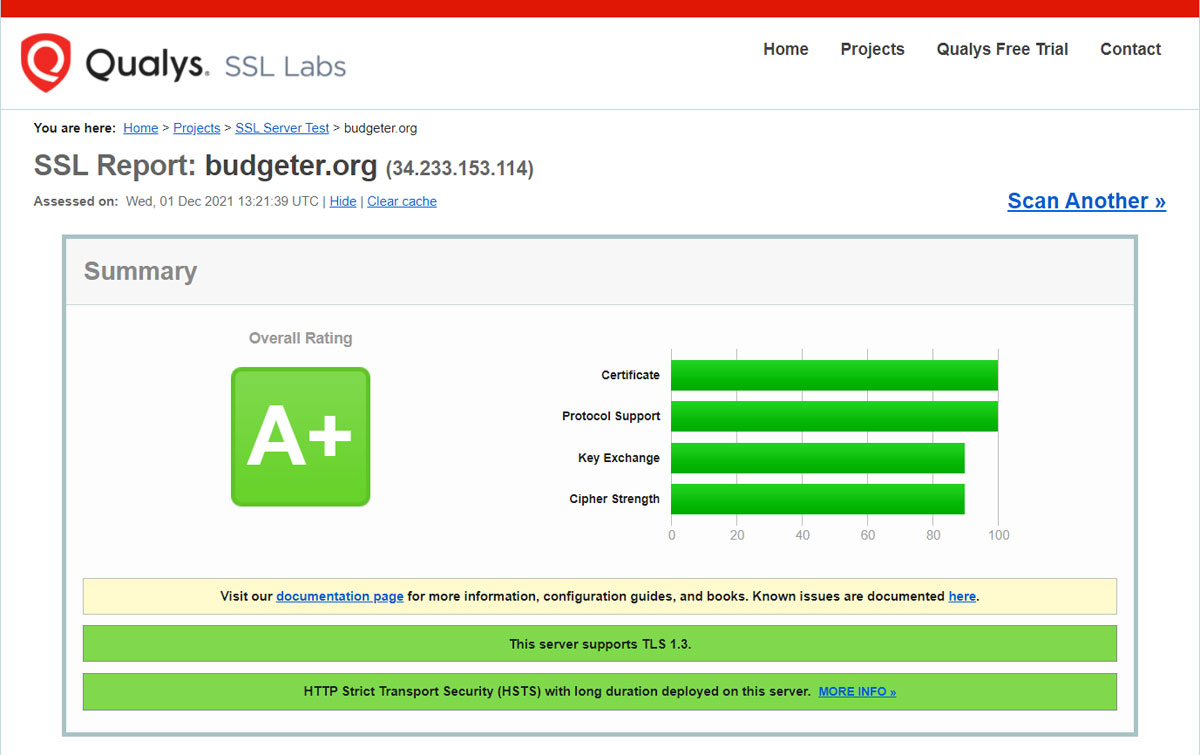
Programming
Basic convention
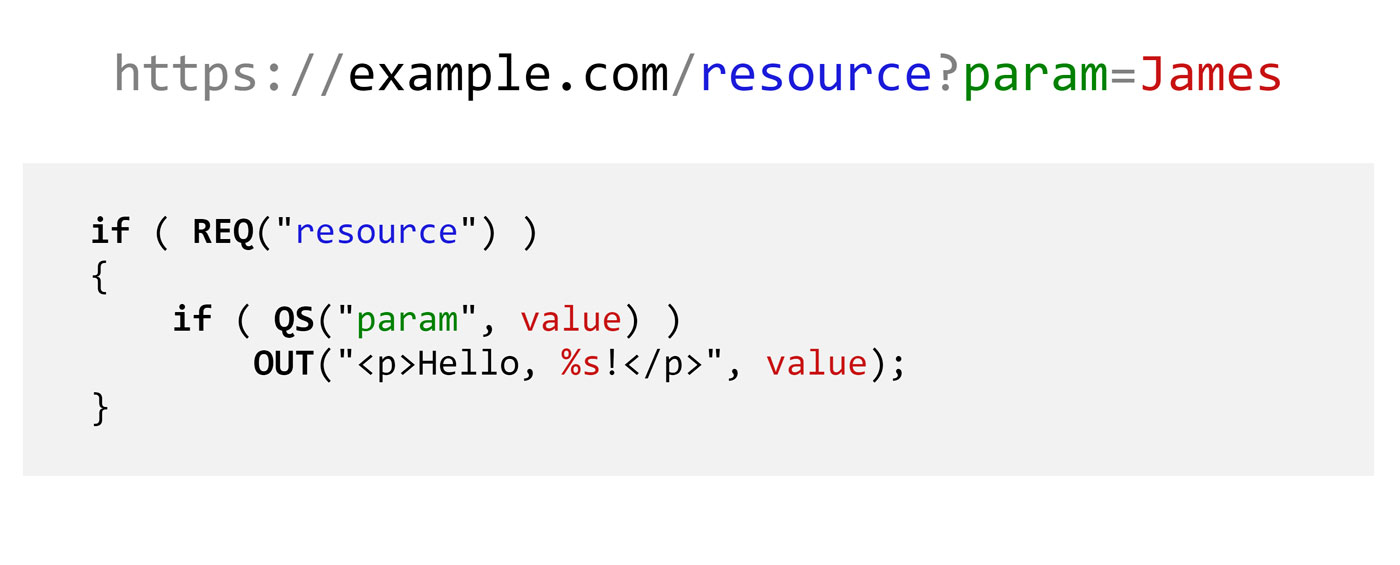
If resource is a file present in res or resmin (i.e. an image or css), it will be served and npp_app_main() will not be called.
Simplest Hello World
Return static file if present, otherwise “Hello World!”.
void npp_app_main()
{
OUT("Hello World!");
}
Simple HTML with 2 pages
Application, yet without moving parts.
void npp_app_main()
{
if ( REQ("") ) // landing page
{
OUT_HTML_HEADER;
OUT("<h1>%s</h1>", NPP_APP_NAME);
OUT("<h2>Welcome to my web app!</h2>");
OUT("<p><a href=\"/about\">About</a></p>");
OUT_HTML_FOOTER;
}
else if ( REQ("about") )
{
OUT_HTML_HEADER;
OUT("<h1>%s</h1>", NPP_APP_NAME);
OUT("<h2>About</h2>");
OUT("<p>Hello World Sample Node++ Web Application</p>");
OUT("<p><a href=\"/\">Back to landing page</a></p>");
OUT_HTML_FOOTER;
}
else // page not found
{
RES_STATUS(404);
}
}
Using query string value
This is a simple 2-pages application demonstrating QS() macro usage to get a value provided by client in the query string.
QS works with all popular HTTP methods and payload types.
void npp_app_main()
{
if ( REQ("") ) // landing page
{
OUT_HTML_HEADER; // generic HTML header with opening body tag
OUT("<h1>%s</h1>", NPP_APP_NAME);
OUT("<h2>Welcome to my web app!</h2>");
/* show client type */
if ( REQ_DSK )
OUT("<p>You're on desktop, right?</p>");
else if ( REQ_TAB )
OUT("<p>You're on tablet, right?</p>");
else /* REQ_MOB */
OUT("<p>You're on the phone, right?</p>");
/* link to welcome */
OUT("<p>Click <a href=\"/welcome\">here</a> to try my welcoming bot.</p>");
OUT_HTML_FOOTER; // body and html closing tags
}
else if ( REQ("welcome") ) // welcoming bot
{
OUT_HTML_HEADER;
OUT("<h1>%s</h1>", NPP_APP_NAME);
/* display form */
OUT("<p>Please enter your name:</p>");
OUT("<form action=\"welcome\"><input name=\"name\" autofocus> <input type=\"submit\" value=\"Run\"></form>");
/* try to get the query string value */
QSVAL qs_name; // query string value
if ( QS("name", qs_name) ) // if present, bid welcome
OUT("<p>Welcome %s, my dear friend!</p>", qs_name);
OUT("<p><a href=\"/\">Back to landing page</a></p>");
OUT_HTML_FOOTER;
}
else // page not found
{
RES_STATUS(404);
}
}
Complete 4-page application example is included in the package (see npp_app.cpp).
More examples are available here: Node++ examples.
Configuration
Configuration file (bin/npp.conf) contains a handful of settings, starting with logLevel, httpPort, httpsPort, SSL certificate paths, database credentials and so on.
You can also add your own and read them in npp_app_init() with npp_read_param_str() or npp_read_param_int().
Documentation
Step-by-step tutorial how to set up complete system on AWS EC2 Linux instance
Getting Started on Linux
Getting Started on Windows
Switches and constants
Functions and macros
Configuration parameters
How to enable HTTPS
Sessions in Node++
ASYNC (multi-process mode)
Memory models
Multi-language support
USERS Module
Error codes
RESTful calls from Node++
What is npp_watcher
Directory structure
Although not necessary, it’s good to have $NPP_DIR set in the environment, pointing to the project directory. Node++ engine always first looks in $NPP_DIR/<dir> for the particular file, with <dir> being one of the below:
src
(Required only for development)
- Application sources. It has to contain at least
npp_app.handnpp_app.cppwithnpp_app_main()inside. - Customizable compilation script:
m
lib
(Required only for development)
- Node++ engine & library source
users.sql
bin
- Main compilation script:
nppmake - Executables, i.e.
npp_app,npp_svc,npp_watcher,npp_update - Runtime scripts, i.e.
nppstart,nppstop - Configuration:
npp.conf - Strings in additional languages:
strings.LL-CC - Blacklist, i.e.
blacklist.txt - Whitelist, i.e.
whitelist.txt - 10,000 most common passwords:
passwords.txt
res
Static resources. The whole tree under res is publicly available. All the files are read on startup and served straight from the memory. File list is updated once a minute.
- images
- static HTML files
- text files
- fonts
- …
resmin
Static resources to be minified. The whole tree under resmin is publicly available. All the files are read on startup, minified and served straight from the memory. File list is updated once a minute.
- CSS
- JS
snippets
Static parts of rendered content, i.e. HTML or markdown snippets.
logs
- Log files