🔥 A library based on Xcode Preview, for easy generation: Playbook view, Snapshot and Accessibility tests. SwiftUI and UIKit supported!

🔥 What is Prefire?
Prefire transforms your #Preview blocks into:
- ✅ Snapshot tests
- ✅ Playbook views
- ✅ Visual flows with states and user stories
- ✅ Living documentation — fully automated
🚀 Key Features

- 🧠 Smart Preview Parsing — including
#Preview,@Previewable - 📸 Snapshot Testing — automatic test generation from previews
- 📚 Playbook View — auto-generated interactive component catalog
- 🏃 Flow-aware — build user stories from multiple preview steps
- 🧩 UIKit Support — support for
UIViewandUIViewController - ⚙️ SPM + Xcode Plugins — works in CLI, Xcode build phases, or CI
- 🧠 Fast Caching — fingerprint-based AST and body caching avoids redundant work
- ✍️ Stencil Templates — customize output with your own templates
Why Prefire?
- 🔥 Save Time - Generate tests and documentation automatically
- 🔥 Stay Consistent - Keep previews and tests always in sync
- 🔥 Improve Quality - Catch visual regressions before users do
- 🔥 Boost Collaboration - Share living documentation with your team
⚡️ Quick Start
📦 Example project available at: Prefire Example
1. Add Prefire to Your Project
// Package.swift
dependencies: [
.package(url: "https://github.com/BarredEwe/Prefire.git", from: "4.0.0")
],
.testTarget(
plugins: [
// For Snapshot Tests
.plugin(name: "PrefireTestsPlugin", package: "Prefire")
]
)
2. Write #Preview
#Preview {
Button("Submit")
}
3. Run tests
Just run the test target 🚀 — Prefire will auto-generate snapshots based on your previews.
💡 If your test target is empty, Prefire will still generate files and snapshot code during build.
📦 Installation
Supports:
- ✅ SPM Plugin (
Package.swift) - ✅ Xcode Build Tool Plugin
- ✅ CLI (
brew install prefire) - ✅ GitHub Actions / CI
See detailed setup in the Installation guide
🧠 How It Works
🔍 1. Parses all source files
- Finds all
#PreviewandPreviewProviderblocks - Supports modifiers:
.prefireEnabled(),.prefireIgnored()
📂 2. Caches Types and PreviewBodies
- Based on file modification date + SHA-256 of inputs
- Avoids re-parsing if nothing changed
🔢 3. Generates Snapshot Tests
- Uses
Stenciltemplates - Respects
.prefire.ymlconfiguration
📘 4. Generates Playbook View
- Groups by
UserStory,State - Outputs
PreviewModels.generated.swift
🛠 Advanced Usage
To generate tests and playbook, simply mark your preview using the PrefireProvider protocol:
struct Text_Previews: PreviewProvider, PrefireProvider {
static var previews: some View { ... }
}
If you use the #Preview macro, 🔥Prefire will automatically find it!
If you don’t need it, mark view - .prefireIgnored():
#Preview {
Text("")
.prefireIgnored()
}
If you want to disable the automatic get of all previews, use the setting preview_default_enabled: false. Then to include preview in the test, you need to call the .prefireEnabled():
#Preview {
Text("")
.prefireEnabled()
}
Playbook (Demo) View
To use Playbook, simply use PlaybookView
- If you want to see a list of all the Views, use
isComponent: true - If you want to sort by UserStory, use
isComponent: false
import Prefire
struct ContentView: View {
var body: some View {
PlaybookView(isComponent: true, previewModels: PreviewModels.models)
}
}
Snapshot tests
Just run generated tests 🚀
All tests will be generated in the DerivedData folder.
Plugin PrefireTestsPlugin will handle everything for you 🛠️
For detailed instruction, check out swift-snapshot-testing or examine an example project.
API
Prefire provide new commands for previews:
-
You can set the delay, precision and perceptualPrecision parameters for the snapshot:
.snapshot(delay: 0.3, precision: 0.95, perceptualPrecision: 0.98)static var previews: some View { TestView() .snapshot(delay: 0.3, precision: 0.95, perceptualPrecision: 0.98) } -
Function for connecting preview together in one Flow:
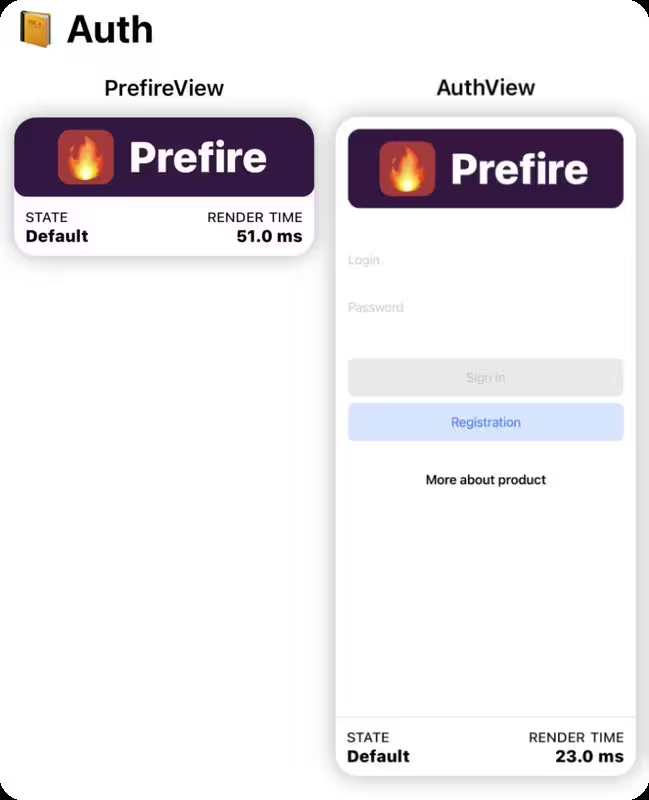
.previewUserStory(.auth)static var previews: some View { PrefireView() .previewUserStory(.auth) } static var previews: some View { AuthView() .previewUserStory(.auth) }For example Authorization flow:
LoginView,OTPViewandPincodeView
-
If a preview contains more than one
View, you can markStatefor these views.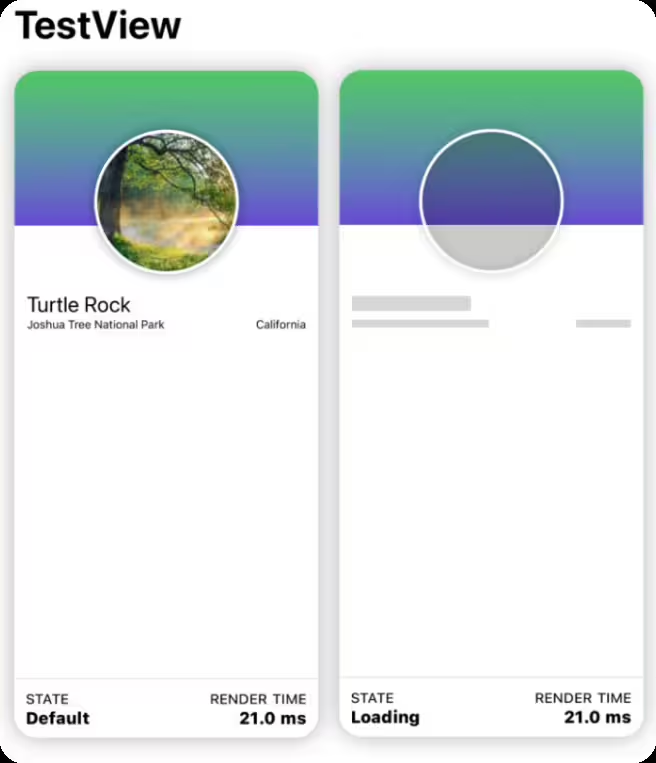
.previewState(.loading)static var previews: some View { TestView("Default") TestView("Loading") .previewState(.loading) }
🧰 API Summary
| Feature | Modifier |
|---|---|
| Include in snapshot | .prefireEnabled() |
| Exclude from snapshot | .prefireIgnored() |
| Group in a flow | .previewUserStory(.auth) |
| Mark a UI state | .previewState(.error) |
| Customize snapshot | .snapshot(delay: 0.3, precision: 0.95) |
💡 Advanced: CLI Usage
# Generate snapshot tests
prefire tests
# Generate playbook models
prefire playbook
Run prefire tests --help or prefire playbook --help for more options.
🗂 Configuration: .prefire.yml
See detailed configuration in the Configuration guide
test_configuration:
target: MyApp
playbook_configuration:
preview_default_enabled: true
Distribution
When preparing for distribution, you may want to exclude your PreviewProvider and mock data from release builds. This can be achieved by wrapping them in #if DEBUG compiler directives. Alternatively, you can pass a compiler flag to exclude PreviewModels from release builds.
To exclude PreviewModels using Swift Package Manager, pass the PLAYBOOK_DISABLED swift setting in the package that links PrefirePlaybookPlugin:
swiftSettings: [
.define("PLAYBOOK_DISABLED", .when(configuration: .release)),
]
If you are using Xcode, you can pass the compiler flag in the Xcode build settings:
SWIFT_ACTIVE_COMPILATION_CONDITIONS = PLAYBOOK_DISABLED;
🧠 Internal Architecture
PrefireCore— AST + preview parsing, caching, logicPrefireGenerator— handles stencil templating + snapshot generationPrefireCacheManager— unifies caching forTypesandPreviewsPrefireTestsPlugin/PrefirePlaybookPlugin— SPM/Xcode integrationsprefire— CLI entry point, calls shared generator code
Requirements
- Swift 5.6 or higher
- Xcode 14.0 or higher
- iOS 14 or higher
Troubleshooting
NavigationView in Preview not supported for Playbook
- Consider using other views or layouts for your Playbook needs.
Running Prefire via CI
- To run Prefire via Continuous Integration (CI), you need to configure permissions:
defaults write com.apple.dt.Xcode IDESkipPackagePluginFingerprintValidatation -bool YES
Xcode is unable to generate tests in a custom path.
- To resolve this, you’ll need to disable the sandbox for file generation by running the following command in your terminal:
defaults write com.apple.dt.Xcode IDEPackageSupportDisablePluginExecutionSandbox -bool YES
🤝 Contributing
We welcome contributions! Please follow these steps:
- Fork the repository
- Create a feature branch
- Submit a Pull Request
📄 License
Prefire is released under the Apache License 2.0. See LICENSE for details.




