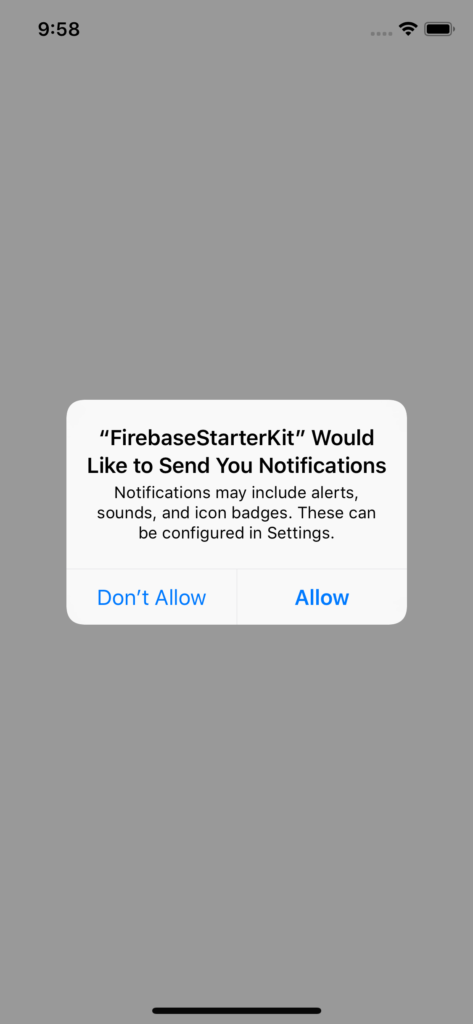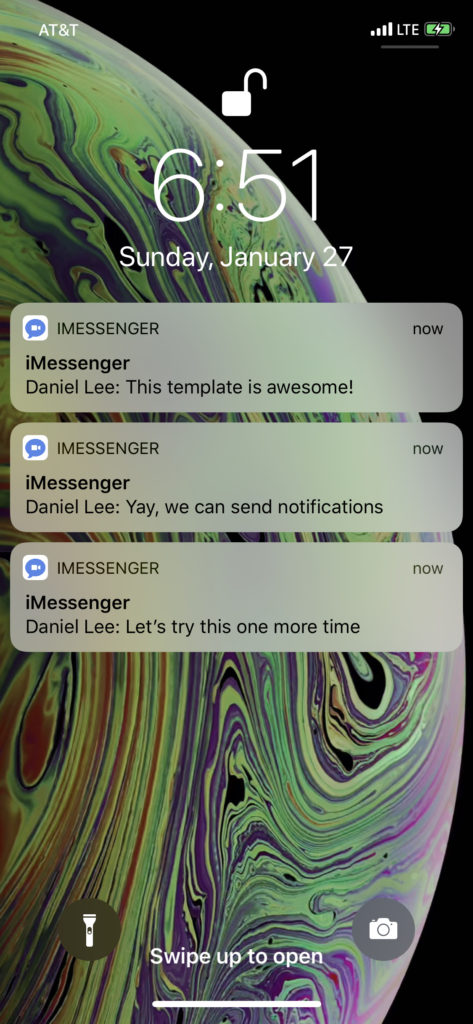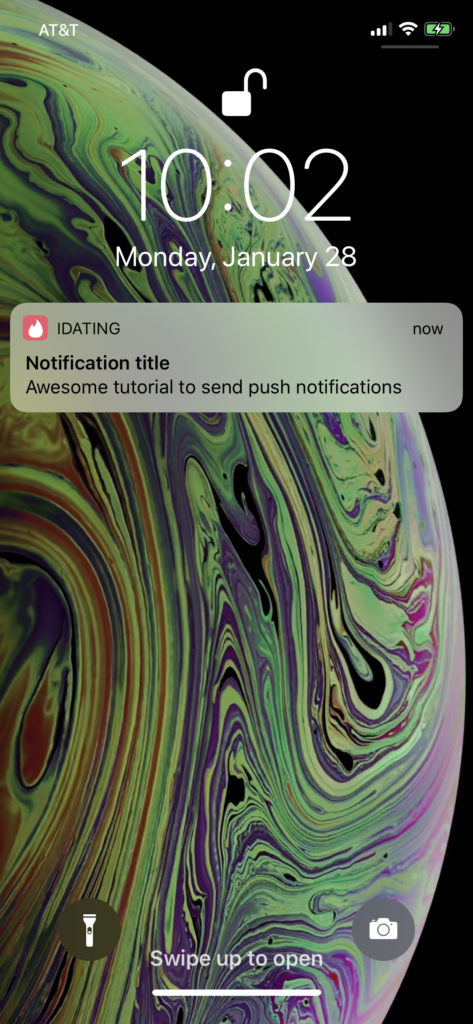Push Notifications with Firebase in Swift 5 - Starter Kit (Google Cloud Messaging)
Push Notifications with Firebase in Swift 5 - iOS Starter Kit 💥🔥
Lightweight Swift 5 implementation of Push Notifications with Firebase (Google Cloud Messaging). Download this Swift project and run it in Xcode. Contributions are welcome.
This Xcode template contains the boilerplate code needed for sending push notifications in iOS apps, via Firebase GCM. If you’re starting from scratch, you need to configure your Firebase & Apple Certificates. To do that, check out this detailed tutorial on how to set up Apple Push Notifications with Firebase.
Supported Features
- Registering for Notifications (Popping the push notification permissions system dialog)
- Sending push notifications from Firebase UI Dashboard
- Device-to-device push notifications
- Sending push notifications programmatically in Swift
How to run the Xcode project
- Configure Apple & Firebase certificates
- Download the source code by cloning this repository
- Install the pods by running
pod install
- Open the xcworkspace file with the latest version of Xcode
- Replace the GoogleService.plist file with your own (Download it from the Firebase Console)
- Run (Cmd + R) the code
Coded with love and supported by iOS App Templates. This app has been created with UI components provided by Instamobile.