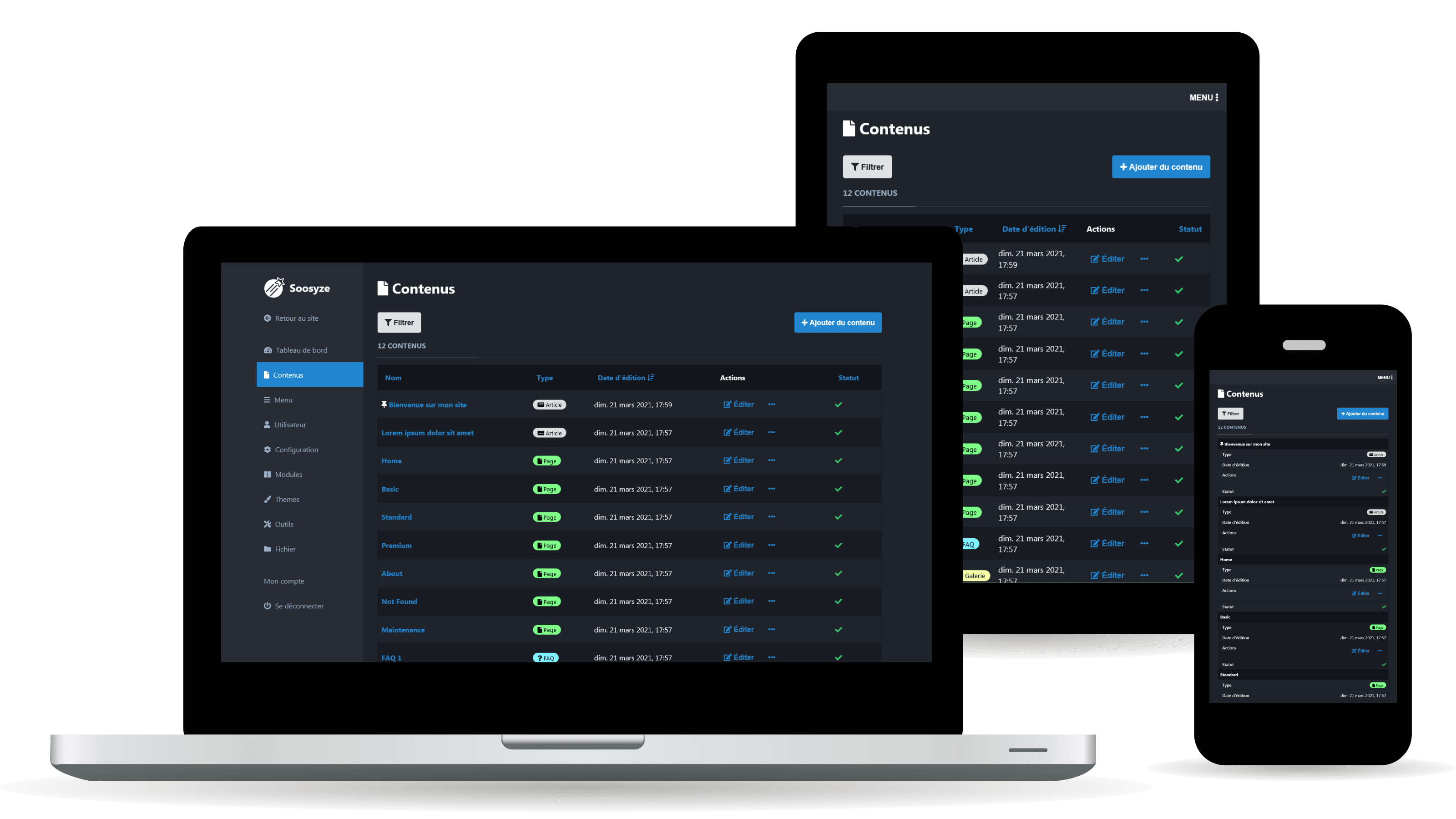:stars: Soosyze CMS is a minimalist content management system in PHP, without database to create and manage your website easily. https://soosyze.com
About
Soosyze CMS is a content management system without a database.
It’s easy to create and manage your website easily with little or no technical knowledge.
It is based on an MVC micro-framework in object-oriented PHP and on a noSQL library to ensure its stability and evolution.
To encourage us to continue the development of Soosyze CMS do not hesitate to put a star ⭐ Github. Thank you ❤️
- 👉 Site
- 👀 Demo
- 💫 Extensions and themes
- 💬 Forum
- 🎓 Documentations
- 📗 PHP Doc
Find us on the networks :
Summary
Screenshots
Installation requirements
Web Server
| Web server | Soosyze 2.x |
|---|---|
| Apache HTTP Server 2.2+ | ✓ Supported* |
| Ngnix 1+ | ✓ Supported** |
| IIS | ✓ Supported*** |
- *For Apache, see the installation recommendation,
- **For Ngnix, see the installation recommendation,
- ***For IIS, see the installation recommendation.
PHP version
| PHP version | Soosyze 2.x |
|---|---|
| <= 7.1 | ✗ Unsupported |
| 7.2 / 7.3 / 7.4 | ✓ Supported |
| 8.0 / 8.1 / 8.2 | ✓ Supported |
Required PHP extensions
datefor the dates format,fileinfofor file validation,filterto validate your data,gdfor image processing,jsonto save data and configurations,mbstringfor your emails,opensslto query resources or flows in HTTPS,sessionto store your data (server side) from one page to another.
These extensions are usually active by default. But if he missed an error message, he would come to inform you.
Required memory
Soosyze (excluding contributor modules) requires 8MB of memory.
Browsers support
 Edge |
 Firefox |
 Chrome |
 Safari |
 iOS Safari |
 Samsung |
 Opera |
|---|---|---|---|---|---|---|
| Edge | last 10 versions | last 10 versions | last 2 versions | last 2 versions | last 2 versions | last 2 versions |
Installation
🚲 Simple download
To install the production version of the Soosyze CMS, download and uncompress the archive of the latest version of the CMS in the directory that will host your site.
🚗 Download via Composer
To install the production version of Soosyze CMS via Composer it is necessary to have:
- The installer or the binary file Composer,
- And the
phpcommand in your environment variables.
Go to the directory of your server, open a command prompt and run the command:
(Remplacer le terme <my-directory> par le répertoire qui hébergera votre site.)
composer create-project soosyze/soosyze <my-directory> --no-dev
CMS installation
Now that the source files are in the right place, open a web browser (Firefox, Chrome, Opera, Safari, Edge …) and in the address bar, enter the following value :
- Local, 127.0.0.1/
, - Online, your domain name.
The next page will come to you. Follow the instructions to install the CMS.
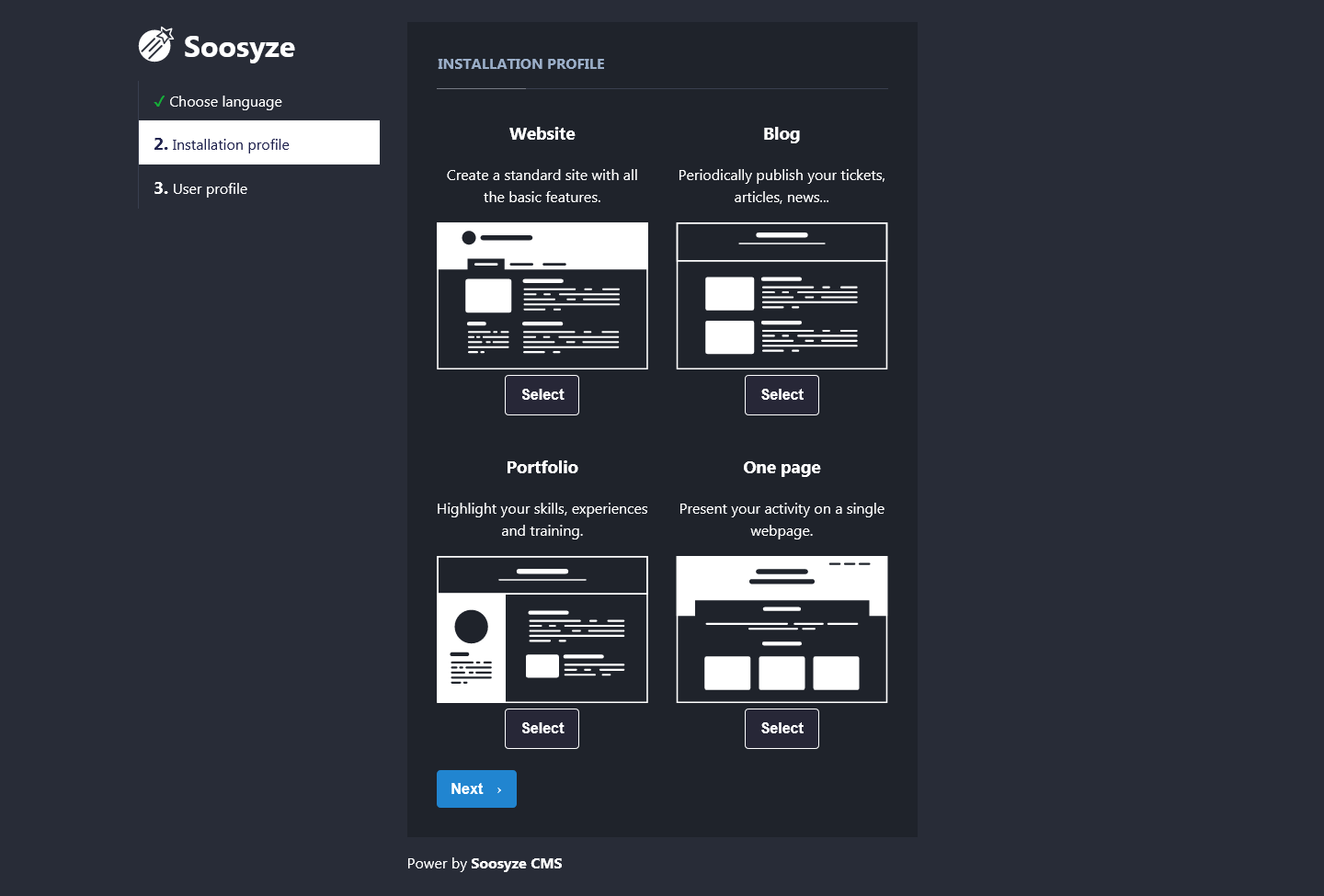
That’s it, the CMS is installed.
Configuration
Apache
Soosyze will not function properly if mod_rewriten is not enabled or .htaccess is not allowed. Be sure to check with your hosting provider (or your VPS) that these features are enabled.
Ngnix
If you use Nginx, add the following items to your server’s configuration block to ensure the security of CMS Soosyze:
include /path/to/soosyze/.nginx.conf;
IIS
If you use IIS, you must block access to the following directories:
app/config,app/data.
License
Soosyze CMS is under MIT license. See the license file for more information.