Code metric analyzer for Swift projects.
swift-code-metrics
Code metrics analyzer for Swift projects.
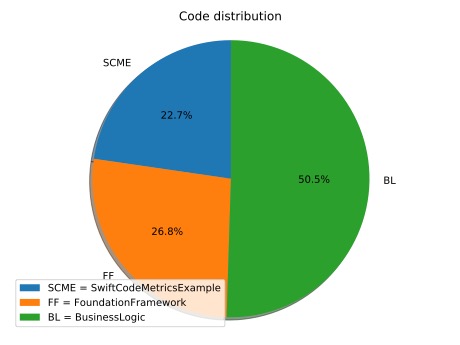 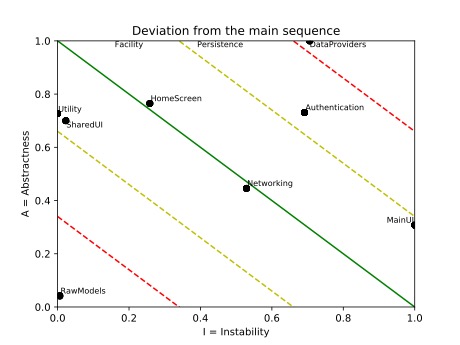 |
|---|
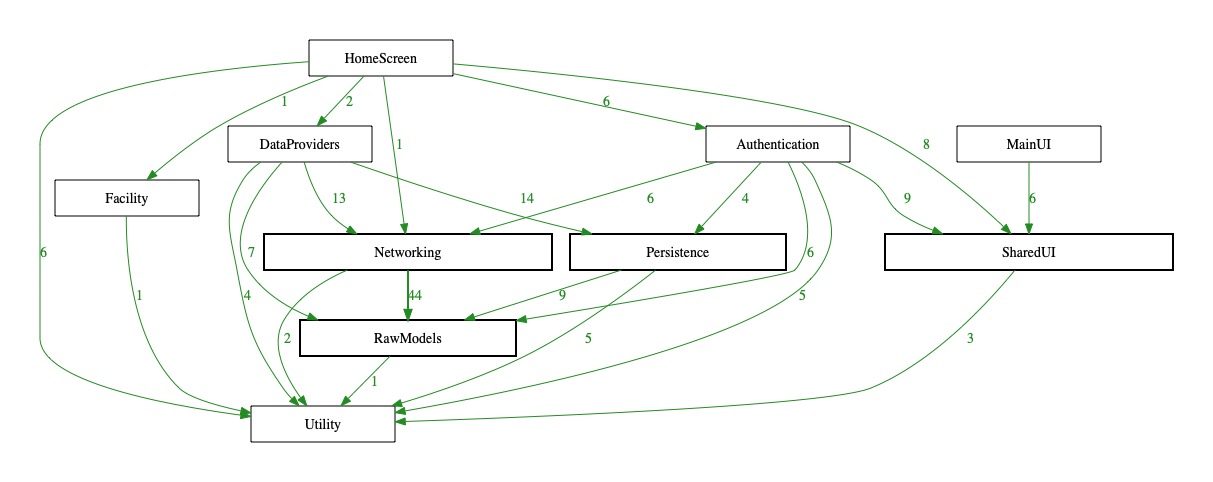 |
Introduction
The goal of this software is to provide an insight of the architectural state of a software written in Swift that consists in several modules.
Inspired by the book of Robert C. Martin, Clean Architecture, the software will scan the project to identify the different components in order to assess several common code metrics in the software industry:
- the overall number of concrete classes and interfaces
- the instability and abstractness of the framework
- the distance from the main sequence
- LOC (Lines Of Code)
- NOC (Numbers Of Comments)
- POC (Percentage Of Comments)
- NOM (Number of Methods)
- Number of concretes (Number of classes and structs)
- NOT (Number Of Tests)
- NOI (Number Of Imports)
- Frameworks dependency graph (number of internal and external dependencies)
Requirements
This is a Python 3 script that depends on matplotlib, adjustText, pyfunctional and pygraphviz.
This latest package depends on the Graphviz binary that must be installed before. If you’re in a Mac environment, you can install it directly with brew install graphviz.
Usage
The package is available on pip with pip3 install swift-code-metrics.
The syntax is:
swift-code-metrics --source <path-to-swift-project> --artifacts <output-directory> --exclude <excluded-folders> --tests-paths <test-paths> --generate-graphs
--sourceis the path to the folder that contains the main Xcode project or Workspace--artifactspath to the folder that will contain the generatedoutput.jsonreport--exclude(optional) space separated list of path substrings to exclude from analysis (e.g.Testswill ignore all files/folders that containTests)--tests-paths(default:Test Tests) space separated list of path substrings matching test classes--generate-graphs(optional) if passed, it will generate the graphs related to the analysis and save them in the artifacts folder
Development
Please run ./install.sh and ./build_and_test.sh to install dependencies and run the tests.
The repo comes with a predefined setup for VS Code to debug and run tests as well.
Documentation
Please follow the guide with a practical example to get started.
Current limitations
-
This tool is designed for medium/large codebases composed by different frameworks.
The script will scan the directory and it will identify the frameworks by the name of the ‘root’ folder,
so it’s strictly dependent on the file hierarchy (unless a project path override file is specified) -
Libraries built with
spmare not supported. -
The framework name is inferred using the directory structure. If the file is in the root dir, the
default_framework_namewill be used. No inspection of the xcodeproj will be made. -
The list of methods currently doesn’t support computed vars
-
Inline comments in code (such as
struct Data: {} //dummy data) are currently not supported -
Only
XCTesttest frameworks are currently supported
TODOs
- Code improvements
- Other (open to suggestions)

