Simple, clean fullscreen cascading Vue.js component. Designed for sign up forms.
Vue.js Cascading Signup 🏄 🌊
A simple Vue.js component designed to build cascading forms
Give it a try here 😊
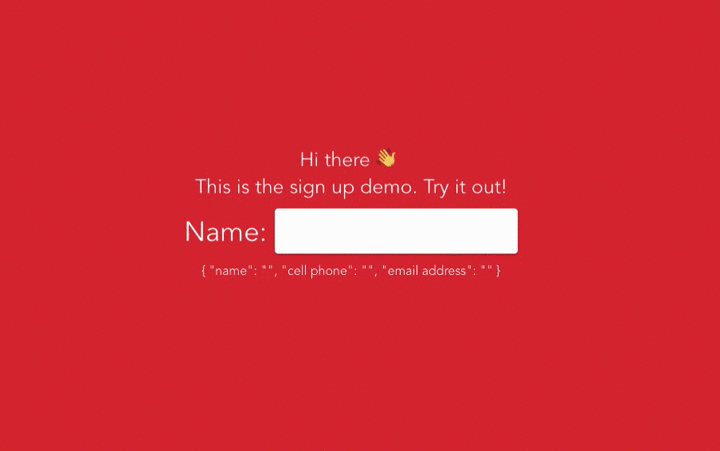
How to install
You can use npm, like so…
npm i vue-cascading-signup
…or you can add it directly to your HTML page from the cdn:
<link rel="stylesheet" href="https://unpkg.com/[email protected]/dist/vue-cascading-signup.css">
...
<script src="https://unpkg.com/[email protected]/dist/vue-cascading-signup.umd.min.js"></script>
Examples
You can compile & run the example with…
npm run serve
…or check out the demo page here)
Guide
To setup, you need 2 separate objects.
The first is the model that will be manipulated by vue-cascading-signup…
form: {
'name': '',
'cell phone': '',
...
},
You can add these in the model prop. You should also pass the current key with model_key.
For example,
<cascading-row
:model_key="name" :model="form">
Name:
</cascading-row>
…and the second are the options that modify the appearance:
options: {
'Name': [
{
type: String
}
],
'Cell Phone': [
{
text: '+27',
type: String
},
...
],
...
}
The key of each object in options should match the key of form. i.e. ‘Cell Phone’ -> ‘cell phone’ (caps don’t matter 🙂)
Inside each of the options objects, you can stack parts to form part of each cascading-row.
Options available
type: Required. Can beStringorNumber. If it’sNumber, validation will be applied to only allow for digits 0-9.text: Optional. If you add this, it’ll just add text (no input). Use it to add prefixes/suffixes.maxLength: Optional. This enforces a maximum number of characters.requires: Optional. This is the minimum number of characters to be entered before the next row cascades. So, if you need the whole row to be filled out, this should matchmaxLengthwidth: (Number) Optional. The width of this element.
You can pass these options in the parts prop:
<cascading-row
:model_key="name" :model="form"
:parts="options['Name']">
Name:
</cascading-row>
Props available
model: Optional. The model that will be edited. Remember to add themodel_keyprop to specify which object to modify.parts: Optional. Options regarding the appearance of this row.dependant: Optional. This enforces the ‘cascading’ effect.font_size: (Number) Optional. Font size for row.
And that’s it 🙏. Other than Vue.js there are no other dependancies.
If you’d like to, please submit a pull request. I’ll review it as fast as I can. Thanks!