Not your ordinary datepicker. A Vuejs draggable date selector with a fresh responsive design, mobile ready and 0 dependencies, 17kb gzipped
DraggableCal
A datepicker Vue component. Compatible with Vue 2.x
Demo
To view a demo online: demo
To view demo examples locally clone the repo and run npm i && npm serve --open App.vue
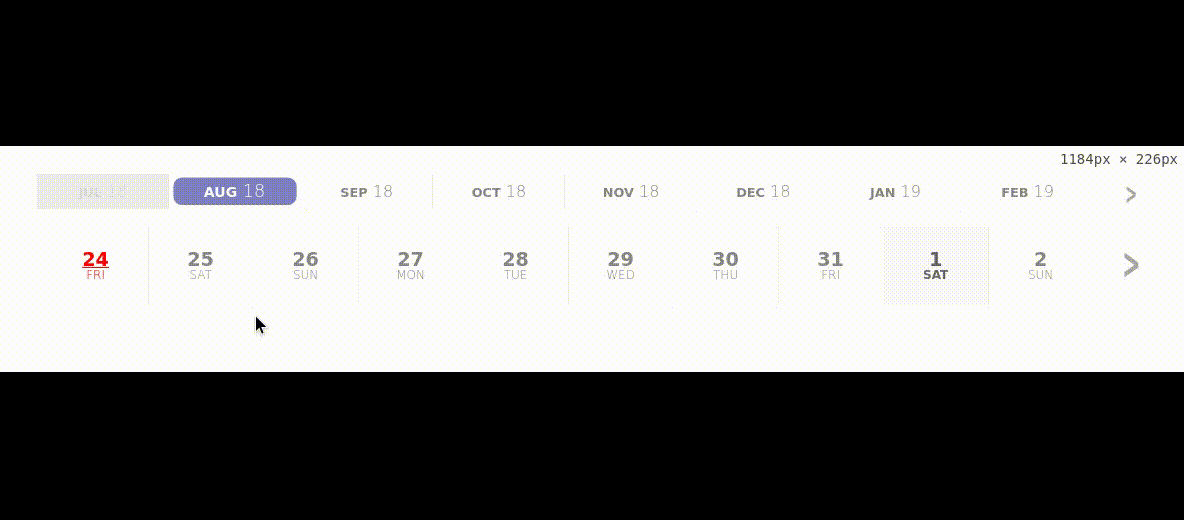
What the future holds
I am planning to add a few more customizations props in the near future, but I don’t let my lack of imagination/creativity stop yours ! I strongly encourage you ton open Issues or pull requests if you have any ideas/needs that you’d like to see added to the component !
- [ ] Add more languages
- [ ] Add props for easy custom styling
- [x]
Add the possibility to append years as well - [ ] Optimize the Array of days rendered
Install
npm i vue-draggable-cal --save
or
yarn add vue-draggable-cal
import DraggableCal from 'vue-draggable-cal';
export default {
// ...
components: {
DraggableCal,
},
// ...
};
Or use directly from a CDN
<div id="app">
<DraggableCal></DraggableCal>
</div>
<script src="https://unpkg.com/vue"></script>
<script src="https://unpkg.com/vue-draggable-cal"></script>
<script>
new Vue({
el: '#app',
components: {
DraggableCal,
}
})
</script>
Usage
<draggable-cal></draggable-cal>
<!-- OR -->
<DraggableCal></DraggableCal>
Emits events
<DraggableCal @selectedDate="doSomething($event)"></DraggableCal>
Available props
| Prop | Type | Default | Description |
|---|---|---|---|
| days | Number | 365 | Number of days to append |
| months | Number | 12 | Numbers of months to append (has precedence over days if custom set) |
| years | Number | 0 | Number of years to append and enable year mode (see Demo ) |
| prependedYears | Number | 0 | Number of years to preppend. Note: this prop is ignored if years is not set |
| prependedMonths | Number | 1 | Number of month to preppend |
| disabledWeekDays | Object | {} | Disable a specific week day by setting it’s day number to true. ie. {0: true} will disable sundays |
| disabledDates | Array | [] | Disable a specific date. Format of the day should be a string YYYY-MM-DD ie. ['2018-01-01'] |
| pastIsDisabled | Boolean | true | Allows the selection of alreay past days and predend the days of prepended months |
| fullMonths | Boolean | false | Weither or not to always use complete months (i.e. days=1 if set to true the whole month is going to be appended) |
| accentColor | String | #00008b | Set the accent color (HEX or CSS color names) |
| lang | String | EN | Language (see available in Transations) |
Events
These events are emitted on actions in the datepicker
| Event | Output | Description |
|---|---|---|
| selectedDate | Object | A date has been selected. It outputs an object : formatedDate: String of the date andraw: An array of [YYYY, MM, DD] that can be used to build the date object via Date.UTC(YYYY,MM,DD) |
| dateCleared | null | The previously selected date has been unselected by the user |
Available languages
| Abbr | Language | |
|---|---|---|
| EN | English | Default |
| FR | French |
Dev & Build
Dev server
yarn serve # Or npm run serve
Build App
yarn build # Or npm run build
Build Lib
yarn bundle # Or npm run bundle
License
MIT
Thanks
Credits to @webAngelo for his range-calendar from which this is highly inspired.