A high-performance Vue component for loop scrolling, supporting large data sets, adaptive resizing, real-time data updates, and flexible scrolling controls.
Vue Loop Scroll
English | 中文
🚀 Features
- 🔥 Ultra-Smooth Scrolling for Large Data Sets
- Efficiently handles large data sets, rendering only visible content for smooth performance.
- 🌟 Adaptive & Seamless with Dynamic Changes
- Seamlessly adapts to container size changes and real-time data updates, ensuring a consistently smooth scrolling experience.
- 🔧 Flexible Scrolling Controls
- Offers flexible controls including four-direction scrolling, step pauses, speed adjustments, and hover interactions.
Documentation
https://joydayX.github.io/website-vue-loop-scroll/
📦 Install
# npm
npm i @joyday/vue-loop-scroll
# pnpm
pnpm i @joyday/vue-loop-scroll
# yarn
yarn add @joyday/vue-loop-scroll
Demo
1. Scroll in All Directions


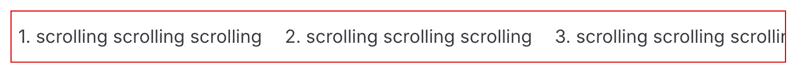

2. Step-by-Step Pause
Item-based Pause


Page-based Pause

3. Responsive Viewport & Dynamic Data Update
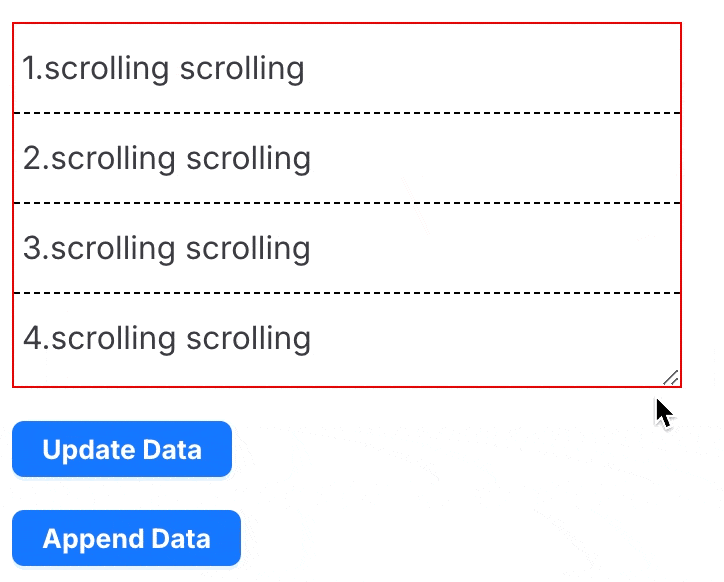
🦄 Usage
1. Basic Usage
The basic usage of the component.
<script setup lang="ts">
import { ref } from "vue";
import { LoopScroll } from "@joyday/vue-loop-scroll";
const dataSource = ref([
"1. scrolling scrolling scrolling",
"2. scrolling scrolling scrolling",
"3. scrolling scrolling scrolling",
"4. scrolling scrolling scrolling",
]);
</script>
<template>
<div class="box">
<LoopScroll :dataSource></LoopScroll>
</div>
</template>
<style scoped>
.box {
height: 150px;
border: 1px solid red;
:deep(.scroll-loop-item) {
border-bottom: 1px dashed #000;
padding: 10px 4px;
}
}
</style>
2. Customize Usage
You can customize the rendering content using slot.
<script setup lang="ts">
import { ref } from "vue";
import { LoopScroll } from "@joyday/vue-loop-scroll";
const dataSource = ref([
"1. scrolling scrolling scrolling",
"2. scrolling scrolling scrolling",
"3. scrolling scrolling scrolling",
"4. scrolling scrolling scrolling",
]);
</script>
<template>
<div class="box">
<LoopScroll :dataSource>
<template #default="{ item }">
<span style="color: green">{{ item }}</span>
</template>
</LoopScroll>
</div>
</template>
<style scoped>
.box {
height: 150px;
border: 1px solid red;
:deep(.scroll-loop-item) {
border-bottom: 1px dashed #000;
padding: 10px 4px;
}
}
</style>
3. Advanced Usage
You can pass scrolling direction, pause time per step, and specify a unique key for each data item.
<script setup lang="ts">
import { ref } from "vue";
import { LoopScroll } from "@joyday/vue-loop-scroll";
const dataSource = ref(
Array.from({ length: 4 }, (_, index) => ({
id: index + 1,
value: "scrolling scrolling",
})),
);
</script>
<template>
<div class="box">
<LoopScroll :dataSource itemKey="id" direction="left" :waitTime="1000">
<template #default="{ item }">
<span>{{ item.id }}.{{ item.value }}</span>
</template>
</LoopScroll>
</div>
</template>
<style scoped>
.box {
border: 1px solid red;
width: 500px;
:deep(.scroll-loop-item) {
padding: 10px;
}
}
</style>
Contributing
Contributions are welcome! Please read our Contributing Guide for details.
License
This project is licensed under the MIT License.
