🚀 zircle-ui is a frontend library to develop zoomable user interfaces.
A frontend library to develop zoomable user interfaces.
Like it? Get involved, fork it or leave a star. 
Status
👇👇👇👇
Zircle was split into two independent projects:
They can be used together as well. Both Orbit and Zumly are lightweight and don’t depend on other tools like Vue.
What is zircle-ui?
Zircle-ui is an experimental frontend library to develop zoomable user interfaces (ZUI). It is based on vue.js and JavaScript and comes with a set of components to create unconventional user interfaces.
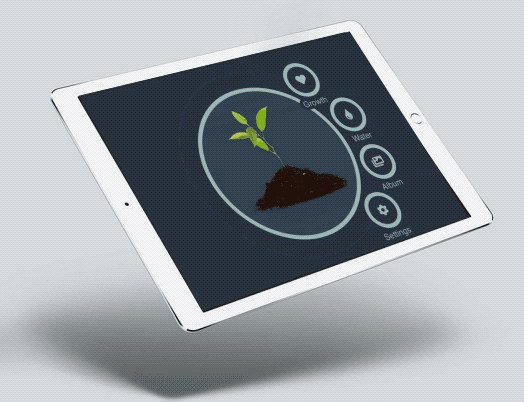
Features
-
Zoomable UI/UX: Enjoy a different UI/UX with the built-in zoomable navigation.
-
Circles everywhere: Breaking away from the conventional UI with a circular UI Kit.
-
Responsive: zircle-ui works pretty well on mobile devices and big screens.
-
Customizable themes: Aren’t the integrated color themes enough? No problem, it is easy to create new ones.
-
Zero-conf routes: Using Vue-router? Let zircle-ui handles the routes for you.
When to use zircle-ui?
You can try zircle-ui to develop a wide range of applications, such as: dashboards, health/fitness trackers, IOT hubs or controllers, contact management, information and entertainment, interactive menus, etc.
In general, using zircle-ui should be fine if your application is highly interactive and you need to intuitively view and control information without loosing the user’s attention.
Using Vue 3?
Check out zircleui/vue3 branch
About zircle-ui
Zircle-ui is the first Open Source Project I’ve made and it was possible thanks to the Open Source community, specially the Vue community. In retribution, I’ve created a project of the highest quality I could within my limitations since I’m not a professional developer.
Zircle-ui intends to promote a different approach in the universe of UIs. My main motivation is believing there is room for a new UI/UX not constrained to grid layouts or to squared shapes.
Zircle-ui was inspired by the idea underneath some really awesome projects and articles like prezi, impress.js, tizen, zoomooz, creativebloq’s article, google maps, bootstrap, UIKit and bulma among others.
Table of contents
Documentation, examples and tutorial
Please checkout https://zircleui.github.io/docs/ to learn how to use zircle-ui. For early zircle-ui users a easy-to-follow migration guide is available here
Installation
- Direct download
Just download zircle-ui from Github. You need to download the zircle.umd.js or the zircle.umd.min.js file along with the zircle.css file.
- Content delivery networks (CDN)
Include https://unpkg.com/zircle in your project with <script> tag. With CDN you will have the latest version of zircle-ui as soon as it is published to NPM. You can also browse the source of the npm package at https://unpkg.com/zircle/
- NPM or Yarn
NPM or Yarn are the recommended installation method for zircle-ui, if you are building medium to large scale applications.
Create a project folder and inside it run:
npm install zircle
# OR
yarn add zircle
- Install Vue.js before zircle-ui.
- For small applications or prototyping you can directly use zircle-ui into a browser and for more complex apps you can use zircle-ui with Single File Components (SFC).
Quick Start
There are several options to setup and start using zircle-ui.
- Code Sandbox
The easiest way to try and start using zircle-ui is using JSFiddle or Codepen. For zircle-ui projects based on vue-cli 3 you can try CodeSandbox
- Browser
After you have installed zicle ui using direct download or CDN, the following starter template creates a Vue Instance and provides <z-canvas> component to start the development of your zircle-ui application.
<!DOCTYPE html>
<html>
<head>
<!-- Vue.js -->
<script type="text/javascript" src="https://unpkg.com/vue"></script>
<!-- Zircle from CDN-->
<script type="text/javascript" src="https://unpkg.com/zircle"></script>
<link href="https://unpkg.com/zircle/dist/zircle.css" rel="stylesheet">
</head>
<body>
<div id="app">
<z-canvas :views="$options.components"></z-canvas>
</div>
<script>
const home = {
template: `<z-view> Hello World! </z-view>`
}
new Vue({
el: '#app',
components: {
home
},
mounted () {
this.$zircle.setView('home')
}
})
</script>
</body>
</html>
- Single File Components and vue-cli
As Vue documentation explains, with the previous setup you can work very well for small to medium-sized projects. However, in more complex projects it is better to use Single File Components (SFC).
Vue-cli is a powerful tool to develop complex projects. So, after you have installed and run vue-cli as it is described in the official Vue cli docs, you can install zircle-ui with NPM or Yarn and add the following code to your vue-cli project:
In the main.js file add this code:
import Vue from 'vue'
import App from './App'
import zircle from 'zircle'
import 'zircle/dist/zircle.css'
Vue.use(zircle)
new Vue({
render: h => h(App)
}).$mount('#app')
In the App.vue file add this code:
<template>
<div id="app">
<z-canvas :views="$options.components"></z-canvas>
</div>
</template>
<script>
import home from './components/home'
export default {
components: {
home
},
mounted () {
this.$zircle.setView('home')
}
}
</script>
Create the home.vue view in the /components folder:
<template>
<z-view>
This screen was zirclelized!
</z-view>
</template>
Contributing
Many things could be improved and enriched with you collaboration no matter if you are a developer or not. Here you will find some guidelines for inspiration.
Dedication
In memory of my dad Néstor
License
MIT Licensed | Copyright © 2017 - present | Juan Martín Muda



